Your shopping cart is empty!
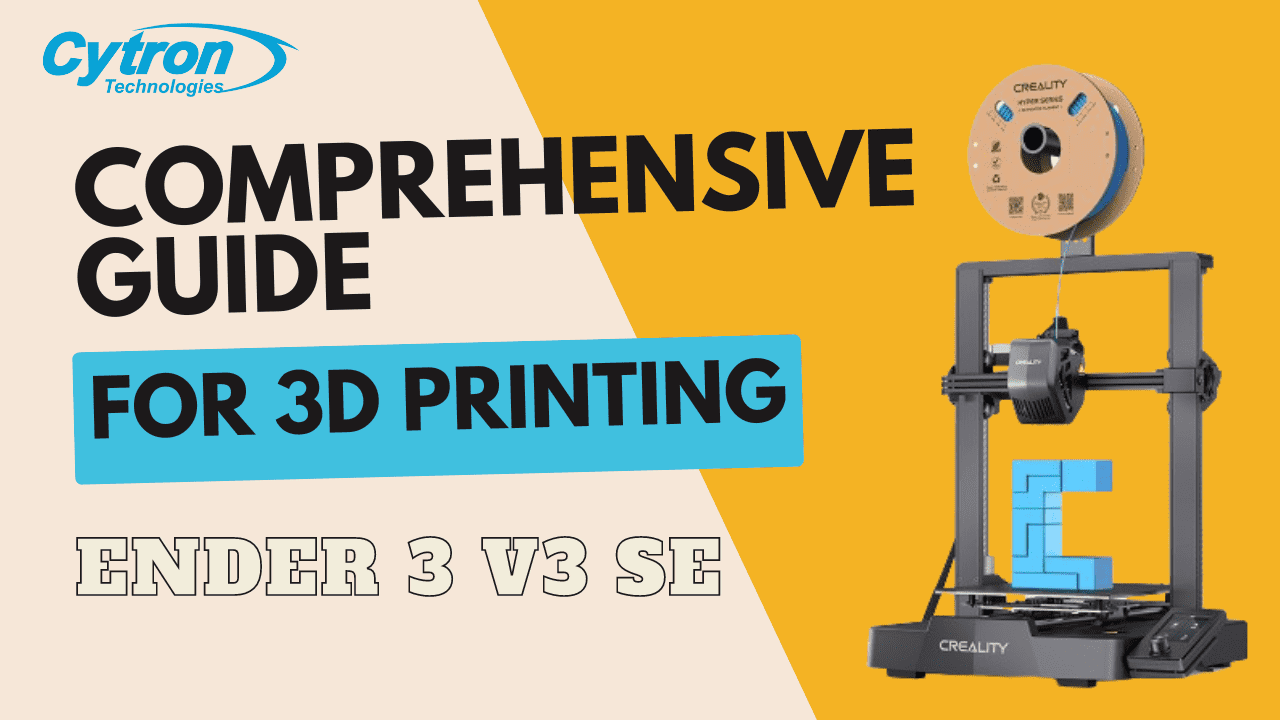
Topic 2: Importance of Computer-Aided Design (CAD)
- Khairul_Tajudin
- 12 Mar 2024
- Tutorial
- Beginner
- 152
After realizing the basic knowledge of 3D Printing, we will go through on how to create a 3D Model. Without a 3D Model, we can't create an output into a 3D Product.

Resource: Wewolver
We can get or create this 3D Model by using 3D Design software. It needs some skill and knowledge to design it but it is worth it to learn. We are also able to get it through an open source website that provides us with a 3D model file.
Let’s jump to identify the CAD Software first.
2.1 CAD Software
It plays an important role in the 3D printing workflow. CAD allows users to create and modify digital models, then providing the foundation for the objects that will be brought to life through 3D printing.
We already cover some of modelling software for you before in Tutorial: 5 Best Modeling Software for 3D Printing. Each of the software has its speciality and functionality. Here is some CAD Software that might become your tool in the 3D Printing world.
We will start with licensing 3D CAD Software first.
1. SolidWorks

Software that provides powerful, easy-to-use 2D and 3D product development solutions accessible to any business. This software is usually used by engineers and designers to create, collaborate and deliver innovative product solutions.
For academics, we can own a license to use on our own computer through the Solidworks Student Access program. This program can be requested by academic institutions to use by students.
2. SolidEdge

Solid Edge is a portfolio of affordable, easy-to-use software tools that addresses all aspects of the product development process – 3D design, simulation, manufacturing, technical publications, data management, and more.
This software also has several free packages for users to step up more on Design Development.

Autodesk Fusion connects your entire manufacturing process by integrating CAD, CAM, CAE, and PCB into a single solution allowing you to design and make anything. More than CAD, it's the future of design and manufacturing.
Autodesk Fusion for personal use includes cloud-based design and 3D modeling tools, as well as some limited functionality.
4. Onshape

Product development platform that brings together all the tools needed to develop a product from conception to production.
Onshape Free is available to the hobbyist and maker communities free of charge for non-commercial use. It is ideal for personal and open-source projects
Next, we will go on Free Access or Open Source 3D Software
1. FreeCAD

Open-source parametric 3D modeler made primarily to design real-life objects of any size. Parametric modeling allows you to easily modify your design by going back into your model history and changing its parameters
Can download the software from Official Website and install in your computer
2. 3D Builder

App that lets you view, capture, personalize, repair, and print 3D models. Users either start from scratch by combining simple shapes, or download any kind of given 3D file from an online database.
Can be downloaded from Microsoft Store into your computer.
3. TinkerCAD

Free web app for 3D design, electronics, and coding. This web app is the ideal introduction to Autodesk, a global leader in design and make technology.
We can use this web app by login through TinkerCAD website. We will cover more specifically 3D Designing using this web app on the next topic.
New to 3D Printing but not sure where to start?
You can start by being a part of our 3D Printing Community!
Hardware Components
Creality Ender-3 V3 SE 3D Printer + 1KG PLA
RM997.00 RM1,072.00
 International
International Singapore
Singapore Malaysia
Malaysia Thailand
Thailand Vietnam
Vietnam

