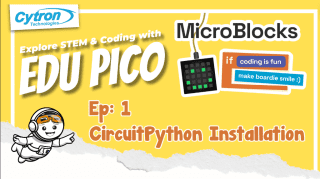Your shopping cart is empty!
Microblocks with EDU PICO : Project Hearing Reaction
- Aishah Kamal
- 07 Jun 2024
- Tutorial
- Beginner
- 66
Microblocks project using oled module and gesture sensor from EDU PICO board. To make your journey while exploring the Oled and Gesture sensor. We have prepare a project that include two of the sensor.
The output for this project is when you press Button A, tone will be playing. When you press Button B it will choose random sound and if you think it is wrong, it will display try again.
Step 1 : Add Library
- Light and Gesture ( APDS9960 )
- Oled Display
- Tone
Step 2 : Add Blocks
Step 3 : Run
Tips : Right click to see more MicroBlocks function
PROJECT HEARING REACTION
Click ==> Gesture Reaction Game
Let;s watch the tutorial video!
 International
International Singapore
Singapore Malaysia
Malaysia Thailand
Thailand Vietnam
Vietnam