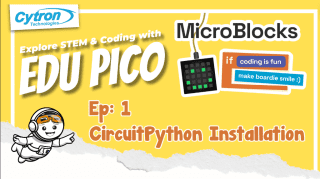Your shopping cart is empty!
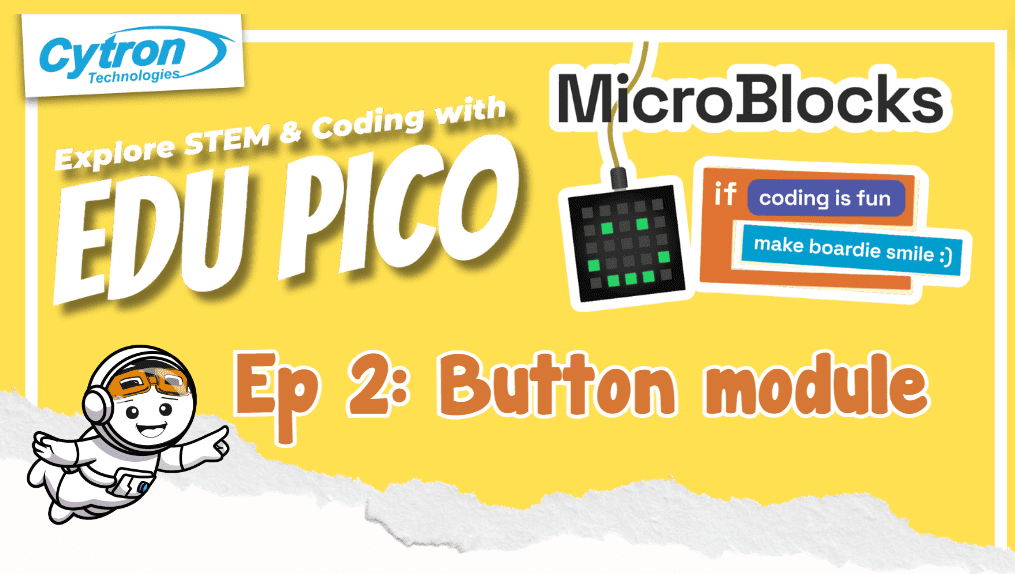
MicroBlocks with EDU PICO : Button Module
- Aishah Kamal
- 30 May 2024
- Tutorial
- Beginner
- 43
Unlock Potential for MicroBlocks with EDU PICO. We will guide you to use Button and Buzzer sensor using blocks programming language which is MicroBlocks.
What is Button ?
A push-button (also spelled pushbutton) or simply button is a simple switch mechanism to control some aspect of a machine or a process. Buttons are typically made out of hard material, usually plastic or metal. The surface is usually flat or shaped to accommodate the human finger or hand.
- Button -
Step 1 : Add "Oled Display" from library
Step 2 : Drag the blocks
Step 3 : When you pressed A button, "Button A is pressed" will appear on oled display
Click ==> Button
Let's watch a tutorial video !
Come check out how to use buzzer module on next page.
Hardware Components
x 1 unit(s)
 International
International Singapore
Singapore Malaysia
Malaysia Thailand
Thailand Vietnam
Vietnam