Your shopping cart is empty!
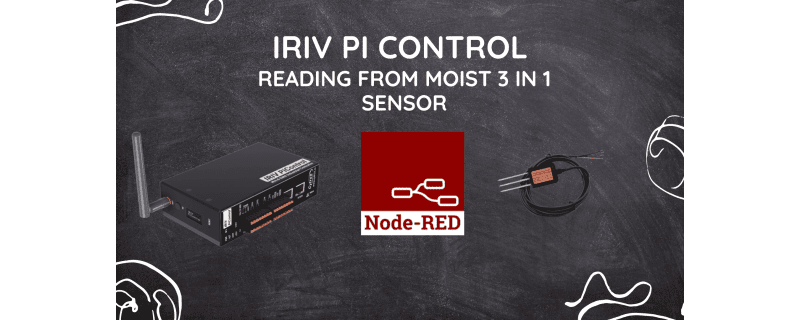
IRIV PiControl - Reading from 3 in 1 moist Sensor
- Abdulkareem Bageri
- 09 Sep 2024
- Tutorial
- 30
By the end of this guide you will be able to get readings from 3 in 1 moist Sensor on IRIV .
Hardware
- IRIV PiControl
- 24DCV power supply
- 3 in 1 moist Sensor
Connection Diagram
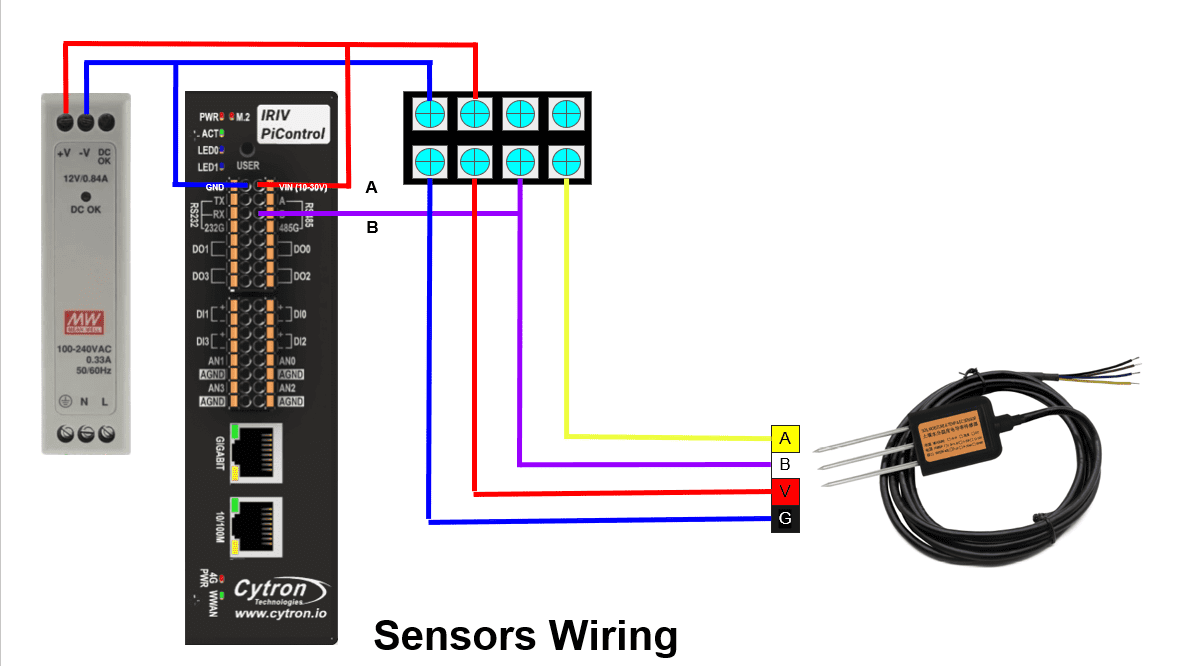
Note: Please remember to handle all connections with care and double-check connections for accuracy.
Note : the DC voltage used is 24V.
Programming with Node-RED
From the pllater manager install the node-red-contrin-modbus package.
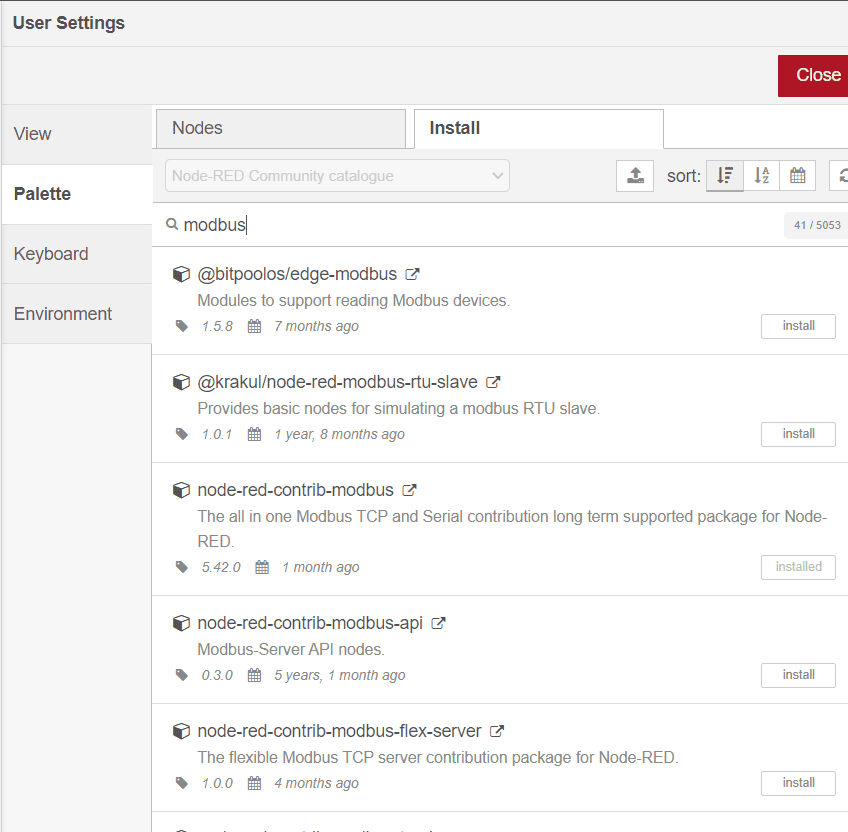
Inser an inject node from the coomon platter.
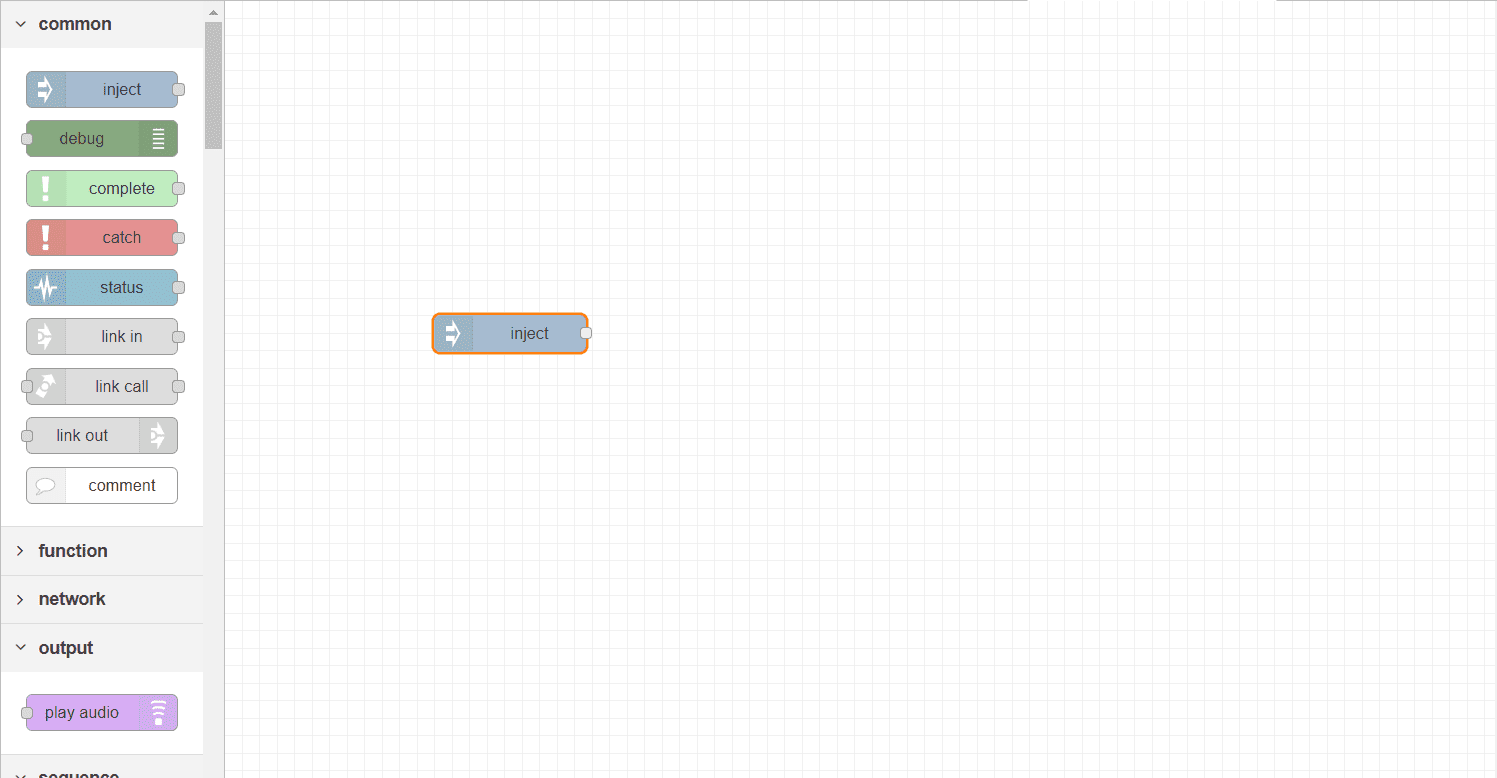
Double click on the inject node and set an interval for every one second.
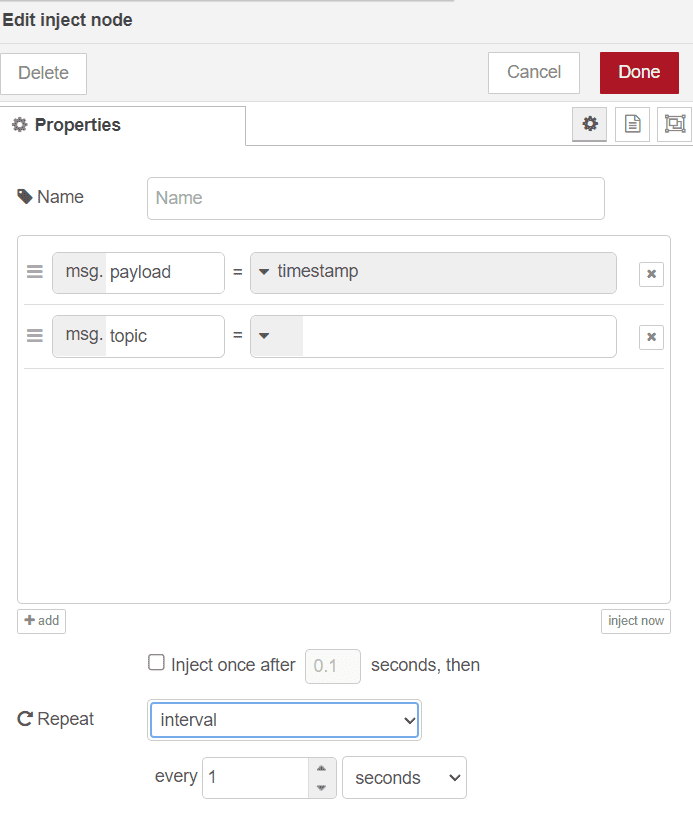
Insert a modbus getter node (delay node is optional) .
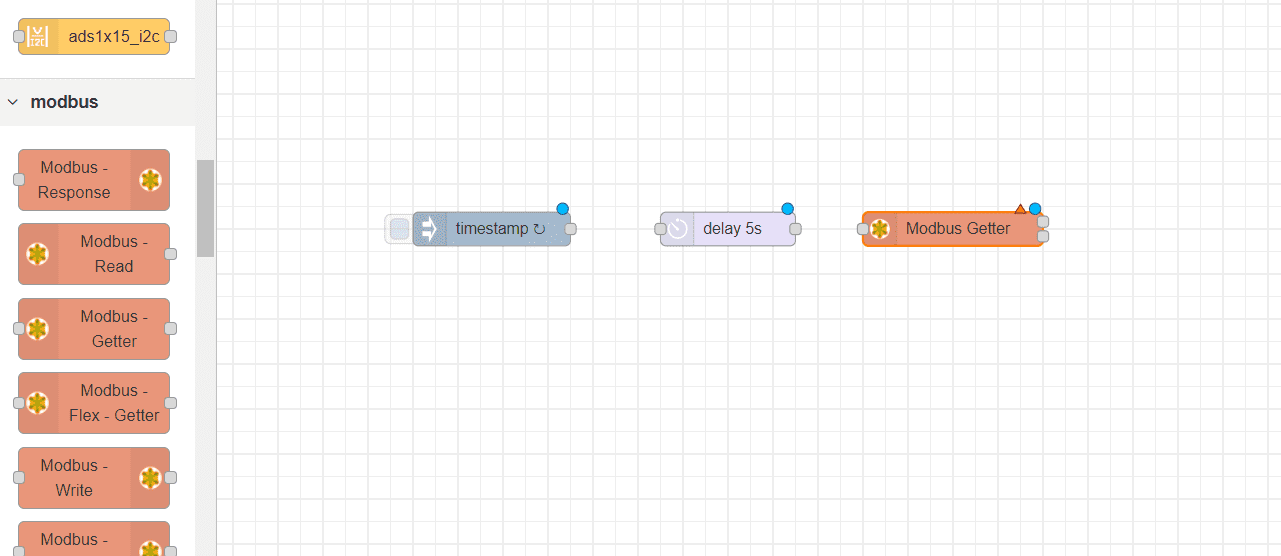
Set the modbus getteras following: Name = "sensor" ( optional), Unit-id = 1 (default), FC = FC 3: Read Holding Register, Address = 6, and Quantity = 3 and create a new server.
This tutorial will help you to chabge the address.
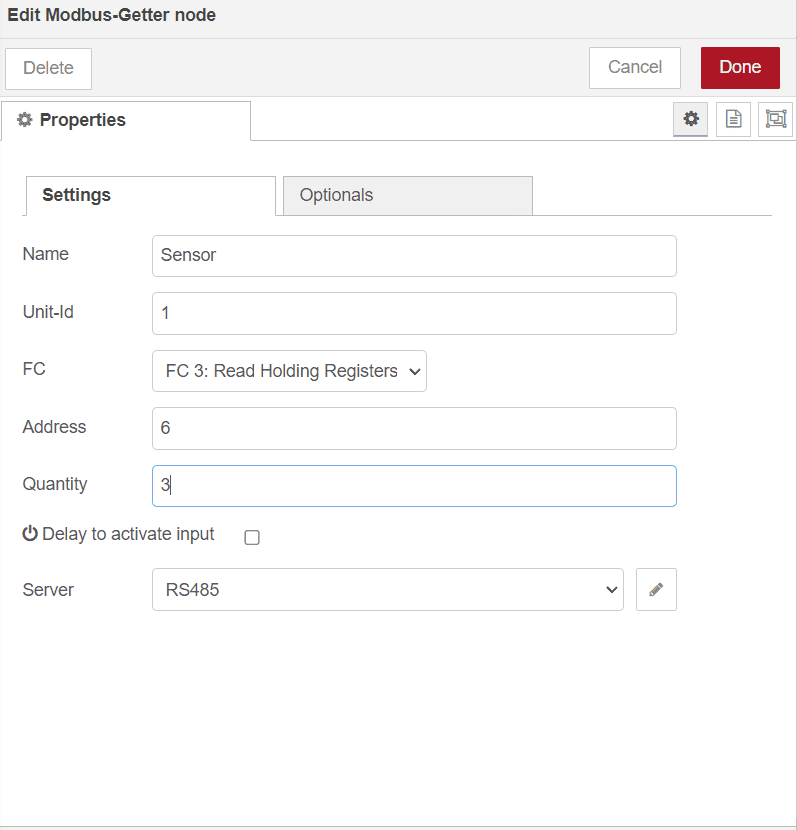
More to know:
In this step we are asking the getter node to read 3 register starting from regestier 6 (Address), the readings will be stored in a list of length 3 (Quantity).
Temperature value is in regestier 6 and it is indexed in the list as item 0.
Humidity value is in regestier 7 and it is indexed in the list as item 1.
Conductivity value is in regestier 8 and it is indexed in the list as item 2.
Set the server as following: Type = Serial, Serial port = /dev/ttyACM0, Serial type = RTU and Baud rate = 9600.
Note: in case you get no respone try changing the baud rate to 4800.
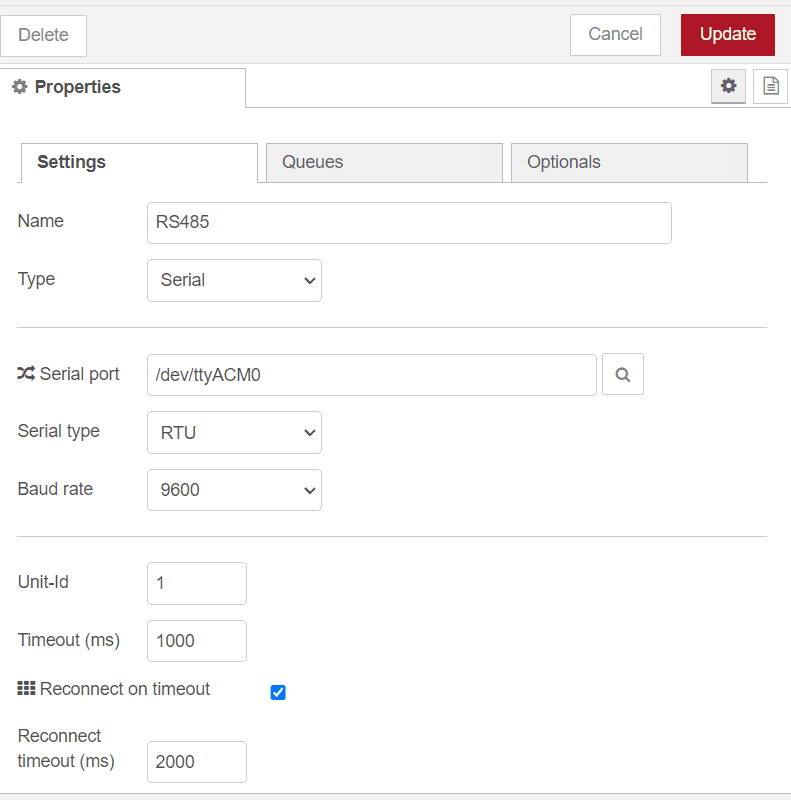
Insert three functions from the platter and name them Temeperature , Humidity and Conductivity.
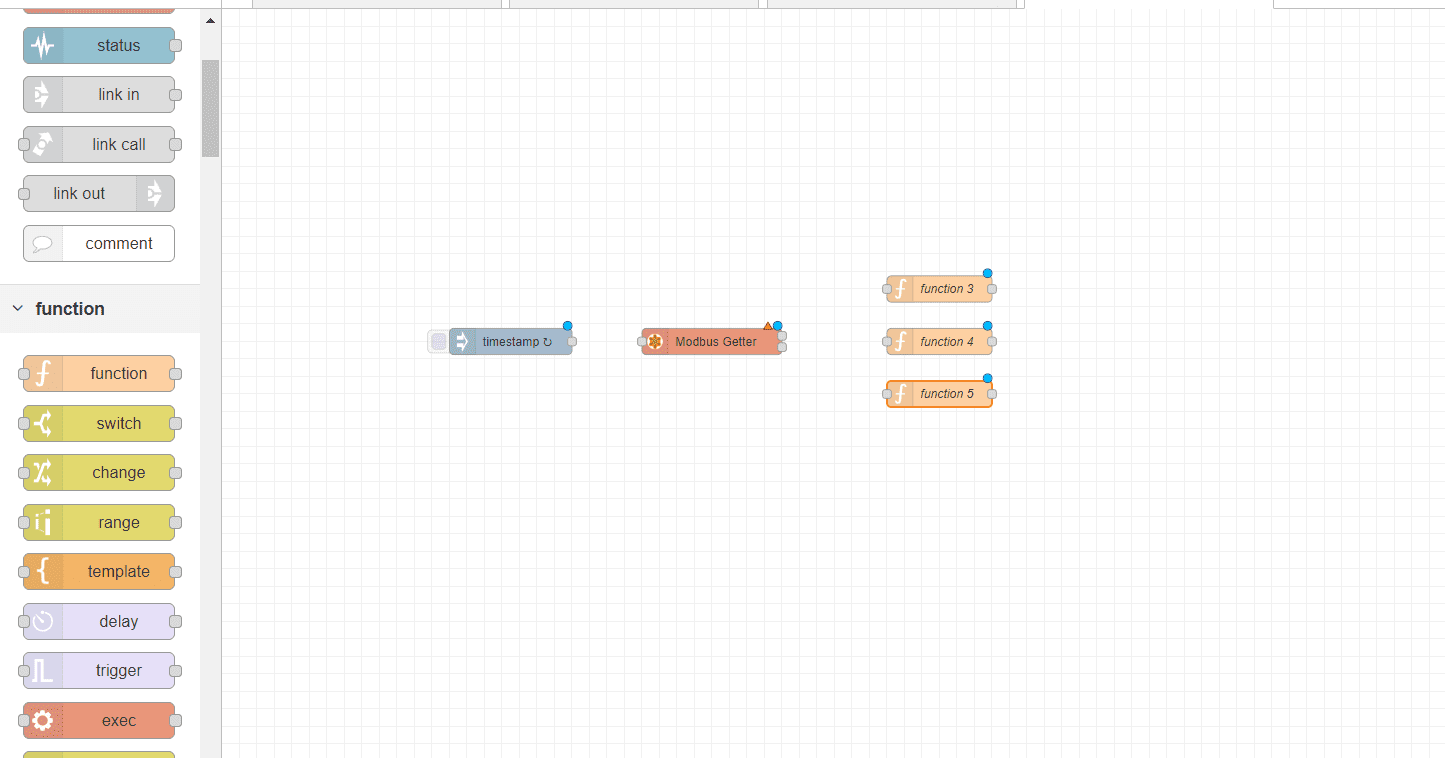
Set the code of the Temperature function as follows:
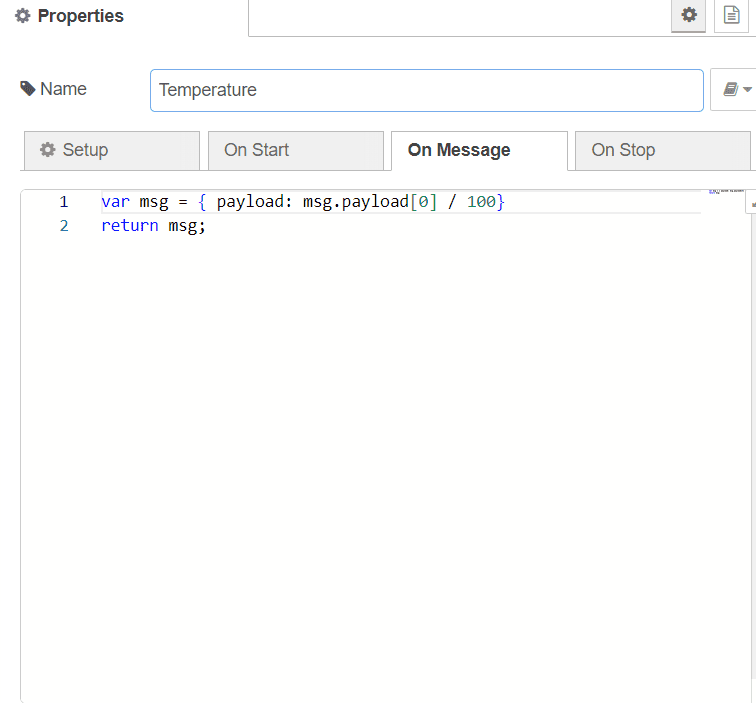
Set the code of the Humidity function as follows:
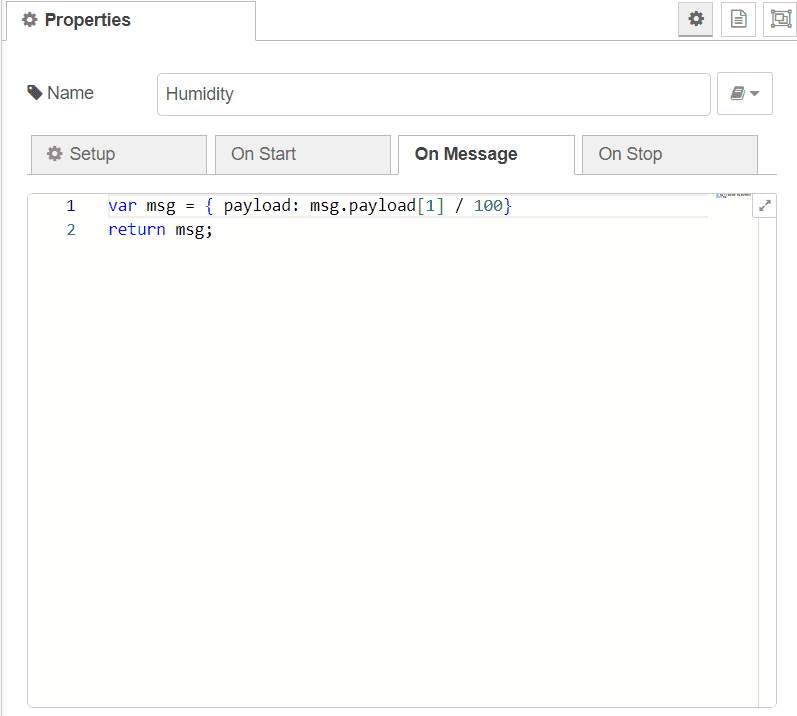
Set the code of the Conductivity function as follows:
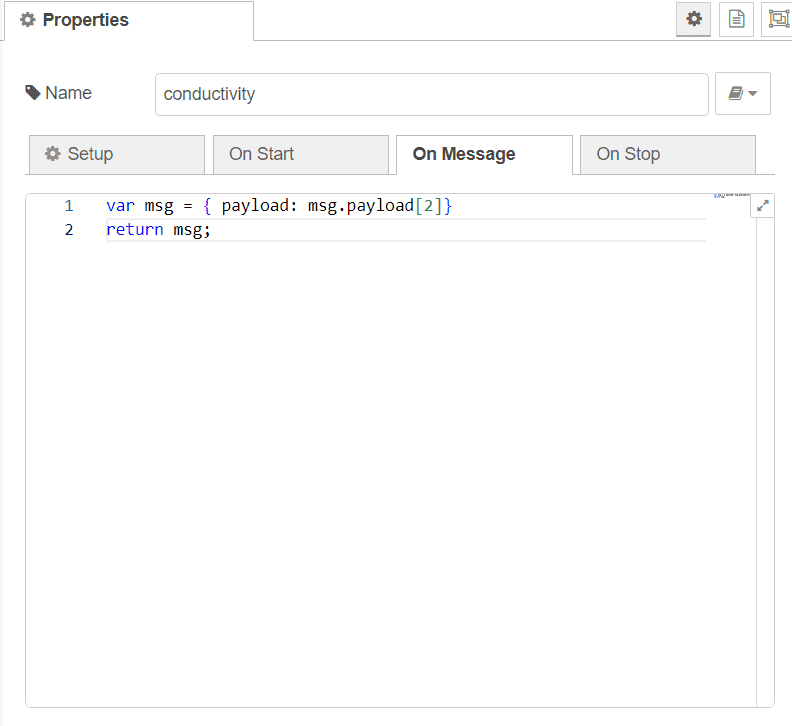
Insert a debug function for each function and make the connections.
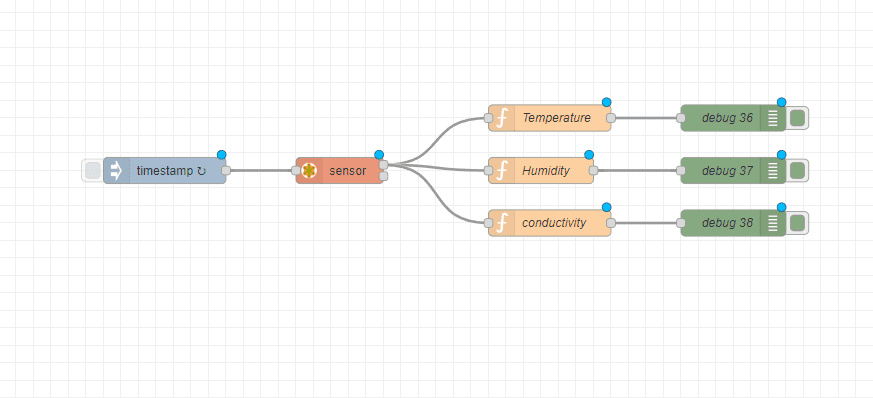
Now you will be able to see the readings in the debug section in the right side bar.
 International
International Singapore
Singapore Malaysia
Malaysia Thailand
Thailand Vietnam
Vietnam