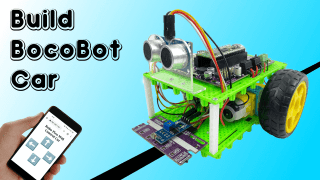Your shopping cart is empty!
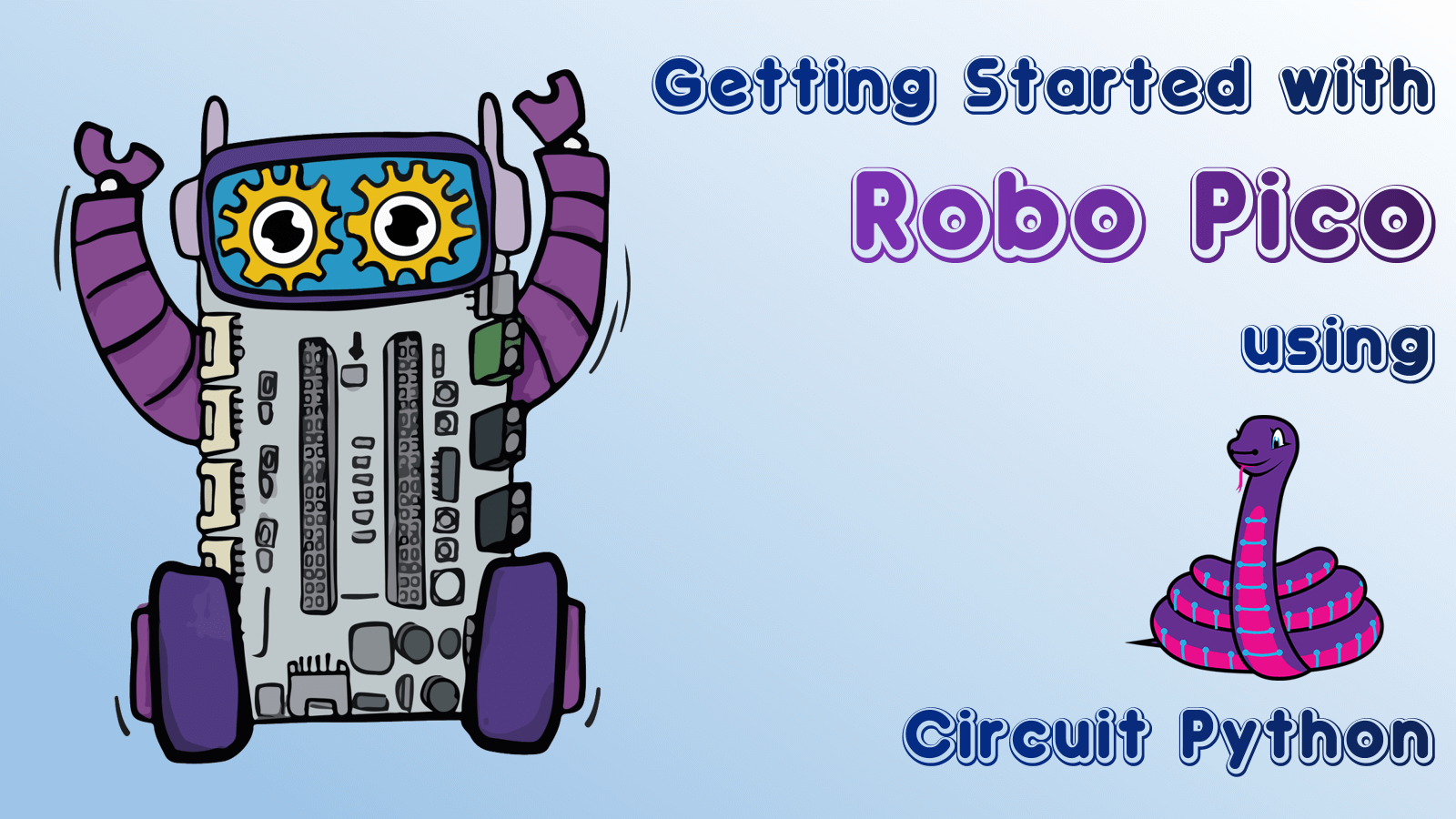
Getting Started Guide with Robo Pico using CircuitPython
- Hao Zhen Goh
- 05 Jul 2023
- Tutorial
- Beginner
- 2622
Robo Pico that is powered by Raspberry Pi Pico / Pico W simplify robotics with Raspberry Pi Pico / Pico W
This getting started and projects guide will help you to kick start your Robo Pico projects with some simple guides, hardware setup or example codes including:
- Setting Up the Robo Pico
- Power Up the Robo Pico
- Blink
- Lighting Up The Neopixel RGB LED
- Press the Buttons
- Turn on the Music
- DC Motor
- Micro Servo Motor
- Read Analog Sensor Value
- Displaying Text on SSD1315 OLED module via I2C
- NTP Clock
- IoT Simple HTTP Server
- IoT ThingSpeak
- IoT Blynk
Projects:
Select the example projects from the Related Posts below.
Hardware Components
Robo Pico
RM59.60
x 1 unit(s)
 International
International Singapore
Singapore Malaysia
Malaysia Thailand
Thailand Vietnam
Vietnam