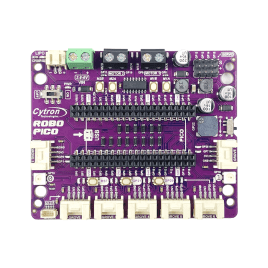Your shopping cart is empty!

DIY Table Lamp with xTool D1 Pro and Neopixel strip
- Justin Eng
- 18 Aug 2023
- Project
- Beginner
- 541
👉In this project, you will learn how to make DIY table lamp by using laser cutting and any Raspberry Pi Pico. In the end of the project, you will know how to use the Xtool D1 Pro machine and how to code for the rainbow colour using Neopixel strip.


Hardware Required😉:
1. xTool D1 Pro
3. Robo Pico (Buy together with Raspberry Pi Pico)
Getting Started with xTool D1 Pro
Download xTool Creative Space through the link below:
👉 https://www.xtool.com/pages/software 👈
Table Lamp Design
You can download the table lamp design here:
👉 https://drive.google.com/file/d/1n9lL3OTG97NRqVzmvDSq7w91h2OtHBPh/view?usp=sharing 👈
After importing the design, you will need to connect your device with xTool D1 Pro.
Then select material that you are going to use, which is “3mm Basswood Plywood A4”.
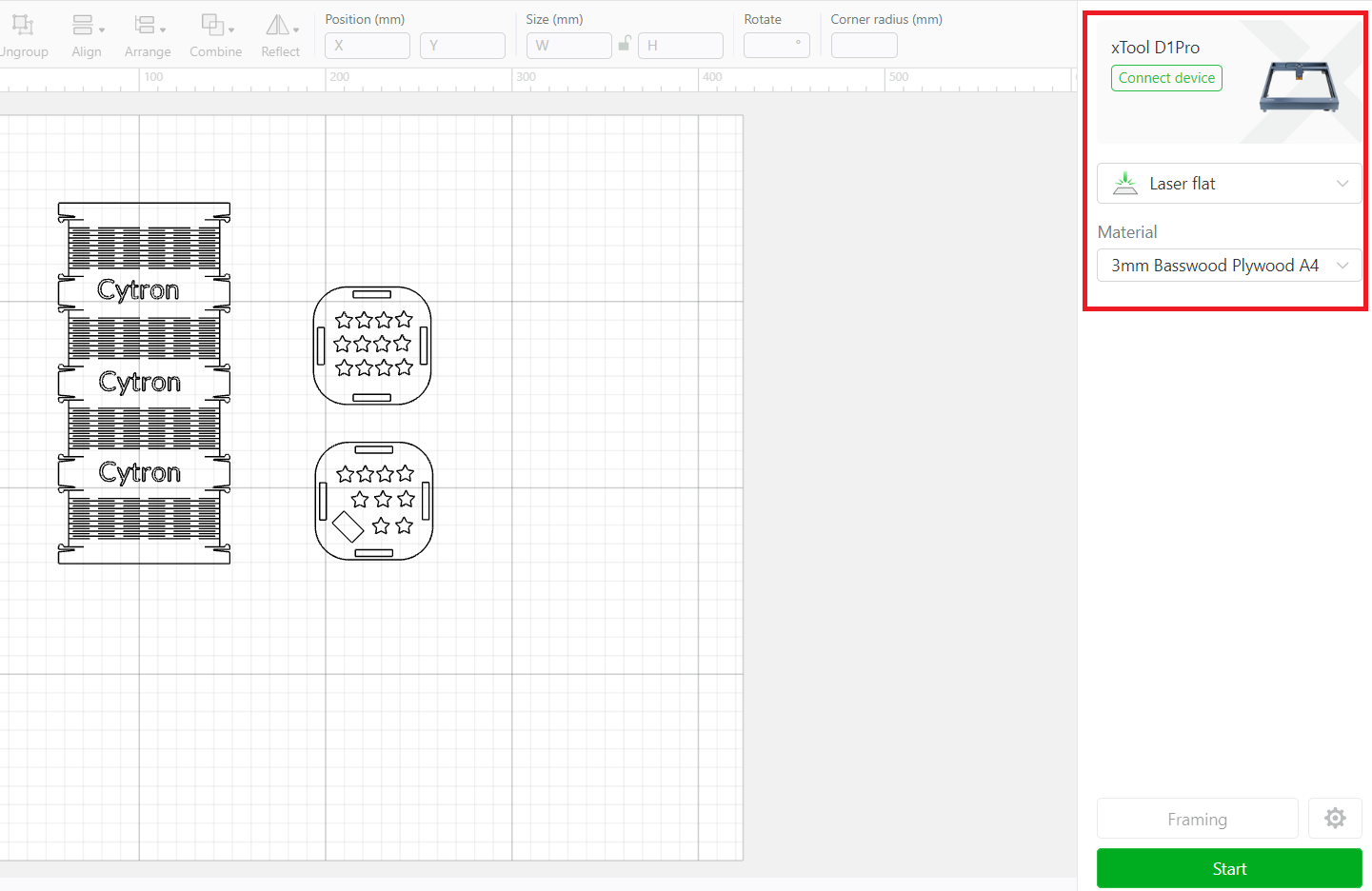
Next, highlight whole design and select “cut” at the right hand side.
1. Set Power to 100%
2. Set Speed to 3
3. Set Pass to 1
Your template should looks like below:
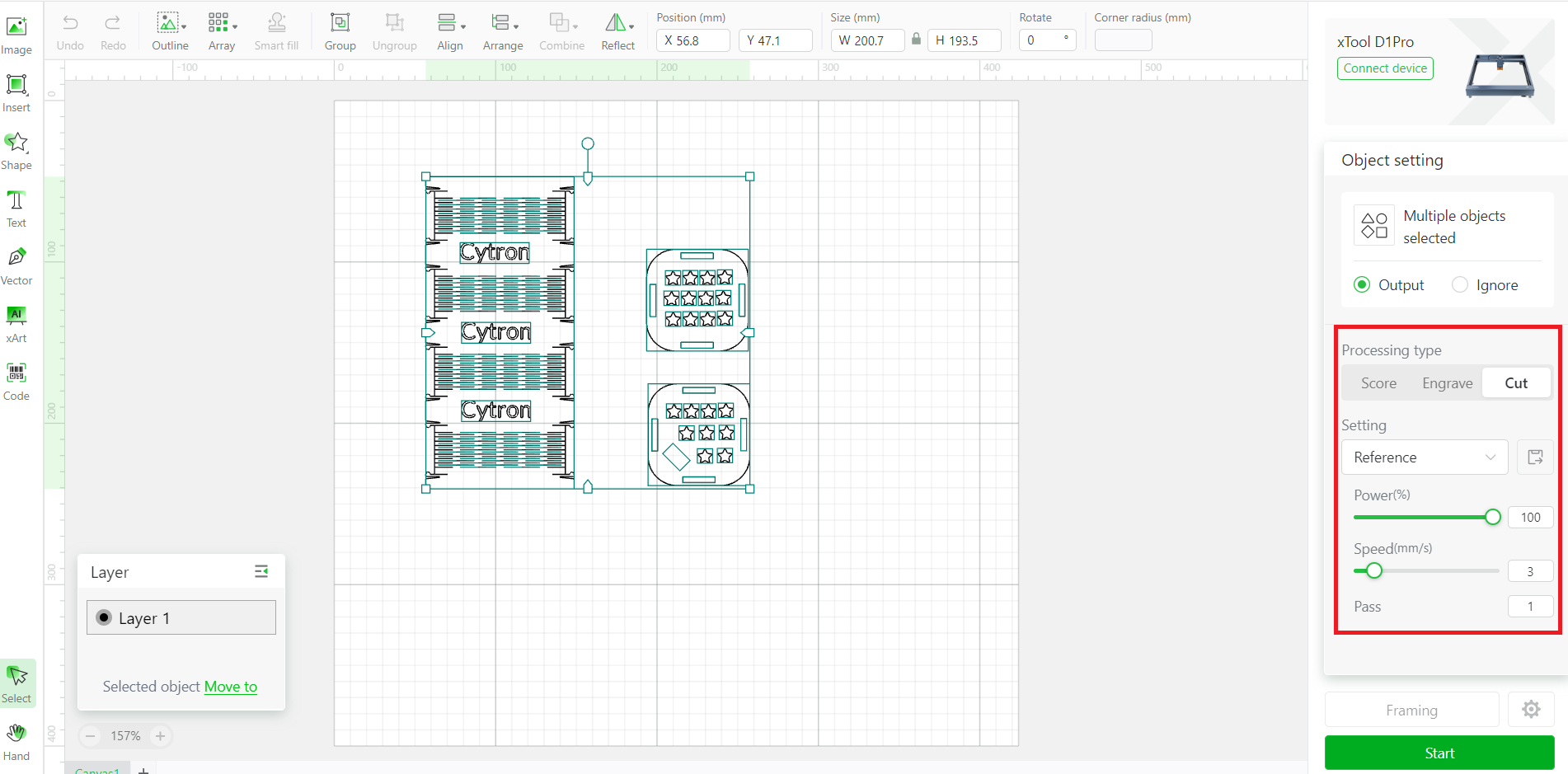
You are ready to go ! 🙌
Connection
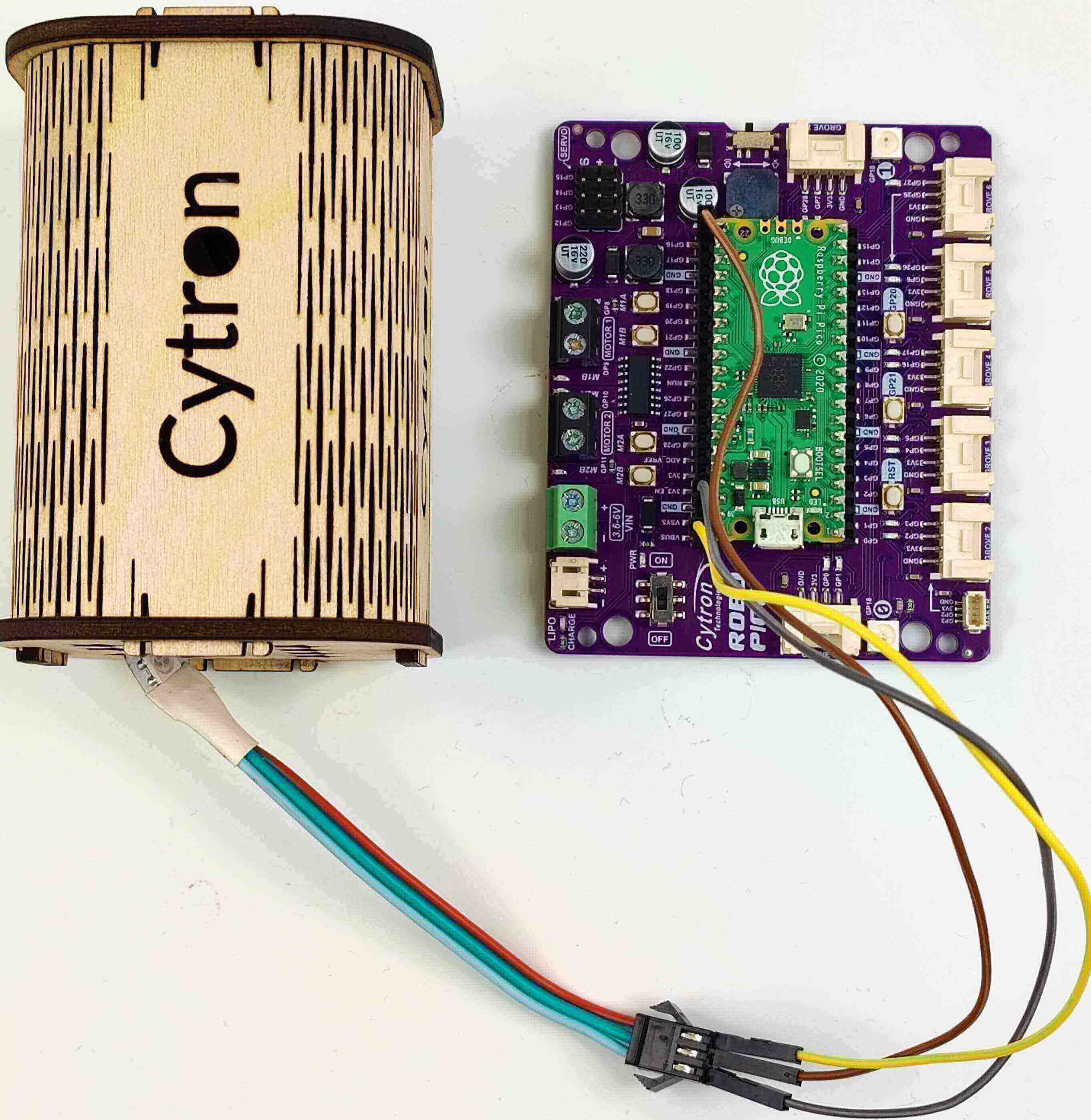
| ROBO Pico | Neopixel Strip |
|---|---|
| VBUS | 5V+ |
| GND | GND |
| GP16 | D0 |
Getting Started to Circuit Python
In this tutorial, we will use Thonny editor and CircuitPython to write the code for this project. If you are not familiar with Thonny, check out the video below:
Required Library
You need to include the library in your CIRCUITPY/lib folder.
- neopixel.mpy
You can download it from 👉 https://circuitpython.org/libraries 👈
Code for Neopixel Strip
Now you can run this program !
Click the green button 🟢 to start the program
Click GP 20 to light up your Neopixel Strip, GP 21 to close the light
Click red button 🟥to stop the program
With the final touches in place, your project is now ready to shine!
Additional
If you wish to explore more projects, you may also go to the “projects” in the xTool Creative Space as below:
.png )
.png )
Credited to xTool 💖💖💖
This creation draws inspiration from the primary component of the project's main body ^_^
Hardware Components
Male to Female Jumper Wire
RM2.00
USB Micro B Cable
RM4.00 RM5.90
xTool D1 Pro: Higher Accuracy DIY Laser Engravi...
Discontinued
 International
International Singapore
Singapore Malaysia
Malaysia Thailand
Thailand Vietnam
Vietnam