Your shopping cart is empty!
Step 1: Train your AI model
- Khairul Nizam Razak
- 07 Apr 2023
- 508
Visit Teachable Machine website to start generating your own AI model. Currently it only supports 3 types of AI projects, namely Image, Audio and Pose. For this tutorial, we will use Image Project as the learning ground for first time AI experimenters.
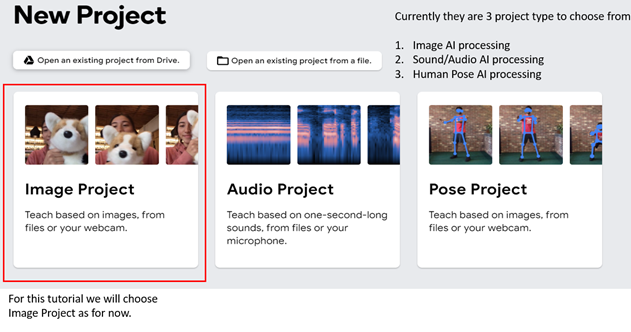
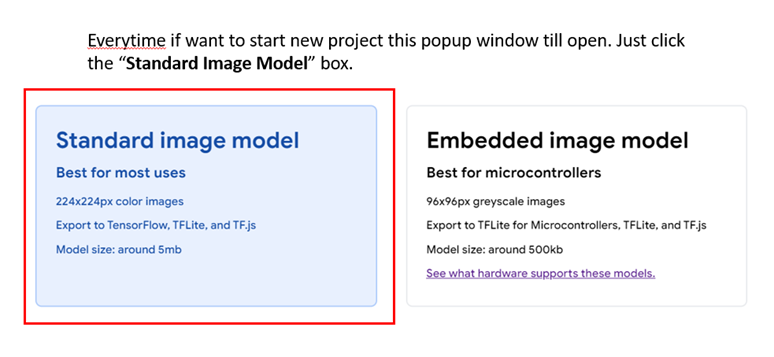
We need to go through 3 steps in order to prepare the AI model in Teachable Machine. These steps are data gathering, data training and data export or data implementation.
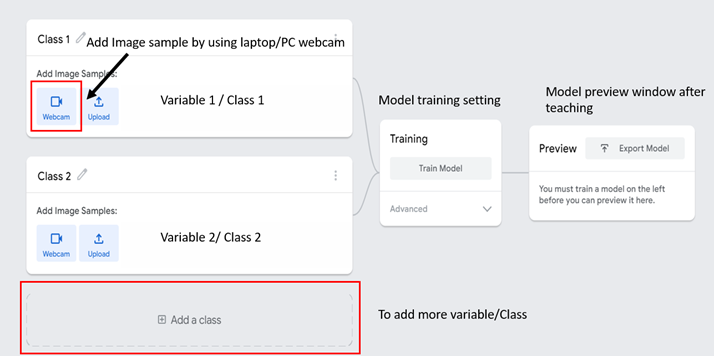
In data gathering step, we need to collect as much data as possible in order to increase the accuracy of the AI model. Place your object in front of the computer webcam and click Hold to Record button. It's advisable so move the object in different directions and orientations. We'll collect the data for two different objects. In this example, I'm using Raspberry Pi Pico W and Arduino Nano 33 BLE.
Click on the pen icon to rename the class name to identify each class easily. These names will be used in MakeCode program later.
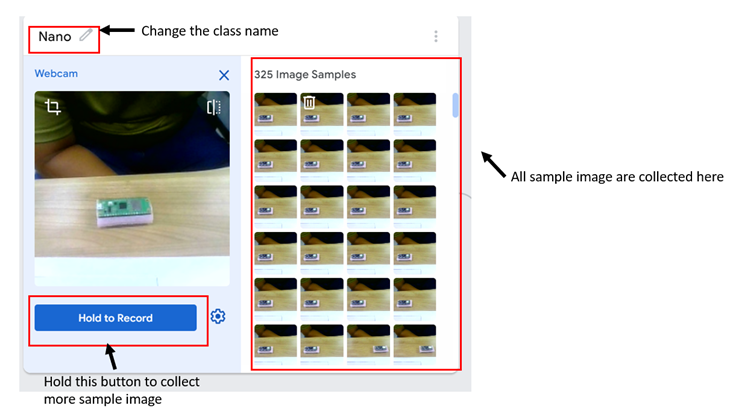
After gathering image data for both objects, we will go into data training step to create the AI model. Remember to leave the page open while the training is in progress, otherwise it won't continue in background.
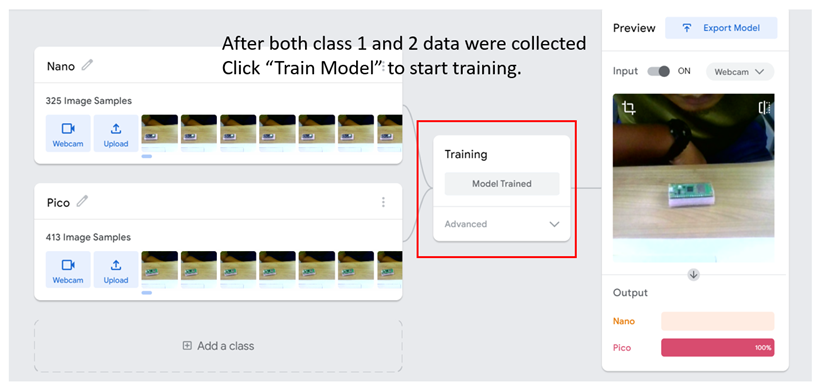
After the AI model is successfully trained, we can use the Preview window to test the model's accuracy.
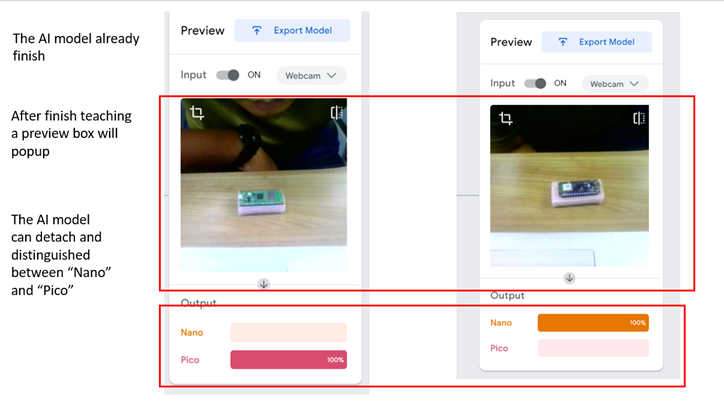
If we are satisfied with the result, we can then export the AI model. Click on 'Upload my model' to create a shareable link that will be used in our project later.
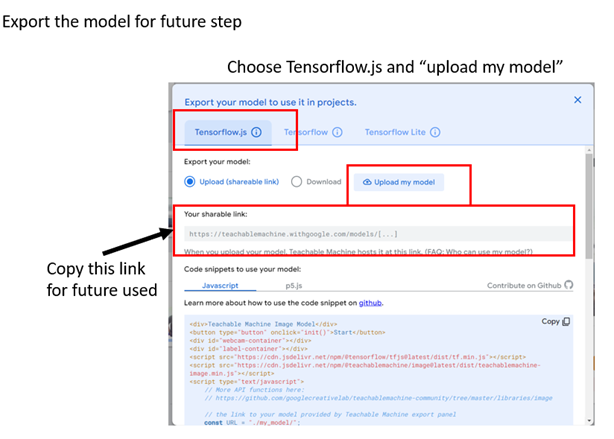
Congratulations! You have trained your own AI model to recognize and differentiate two different objects.
 International
International Singapore
Singapore Malaysia
Malaysia Thailand
Thailand Vietnam
Vietnam