Your shopping cart is empty!
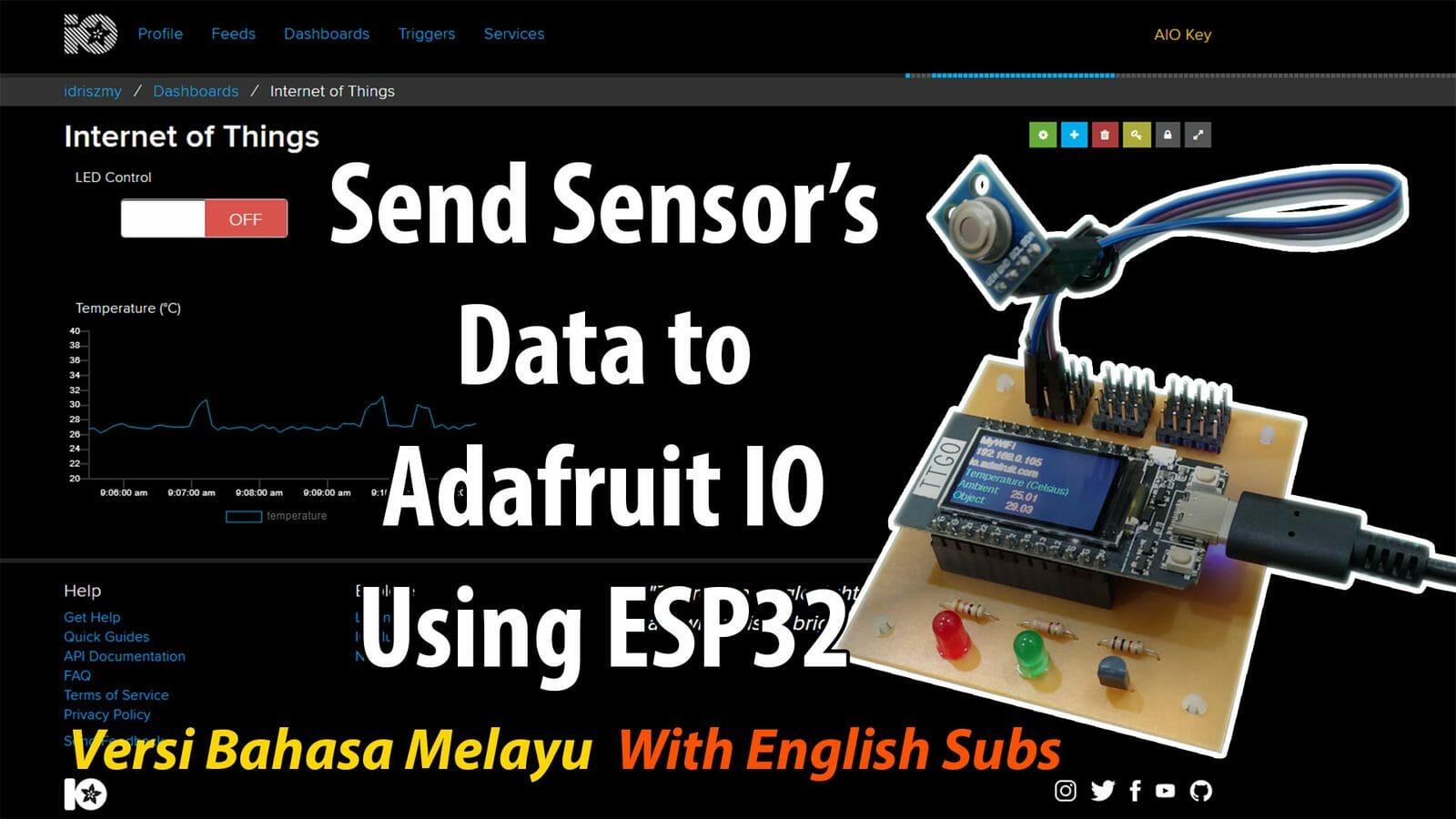
Send Sensor's Data to Adafruit IO Using ESP32
- Idris Zainal Abidin
- 15 Jan 2020
- 1813
Introduction
Want to make your project talk to the Internet? Connect your existing project to the Internet to log, stream, and interact with the data it produces? What about all this Internet-of-Things (IoT) stuff?
Adafruit IO is a platform designed by Adafruit to display, respond, and interact with your project's data. Adafruit also keep your data private (data feeds are private by default) and secure (Adafruit will never sell or give this data away to another company) for you. It's the internet of things - for everyone!
Video
This video shows how to send sensor's data to Adafruit IO using ESP32.
Hardware Preparation
This is the list of items used in the video.
- TTGO T-Display ESP32
- MLX90614 Non-Contact Infrared Temperature Sensor
- USB C to Type A Cable (1 Meter)
- Jumper Wires
- Copper Clad Boards
- Straight Pin Header (Male) 1x40 Ways
- Straight Female Header 1x40 Ways
- 5mm LED
- 0.25W Resistor
- Transistor 2N2222
- 5V Piezo buzzer C/W wire
Sensor Connection
| TTGO T-Display ESP32 | MLX90614 Temperature Sensor |
| 5V | VIN |
| GND | GND |
| GPIO22 | SCL |
| GPIO21 | SDA |
TTGO T-Display ESP32 Breakout PCB
If you have Snapmaker, you can download - THIS FILES, and use it for CNC your PCB.
Sample Program
This is sample program to send data to Adafruit IO. You need to install following libraries from Arduino IDE Library Manager:
- Adafruit MQTT Version 1.0.3
- Adafruit MLX90614 Version 1.0.1
Thank You
References:
- Welcome to Adafruit IO
- All the Internet of Things - Episode 4 - Adafruit IO: An IoT Service for Everyone
Thanks for reading this tutorial. If you have any technical inquiries, please post at Cytron Technical Forum.
Related Products
PCB PS 4x6inch
Discontinued
USB Type C Cable (1 Meter)
RM8.00
 International
International Singapore
Singapore Malaysia
Malaysia Thailand
Thailand Vietnam
Vietnam

-268x268.jpg)
-268x268.jpg)
-268x268.jpg)
