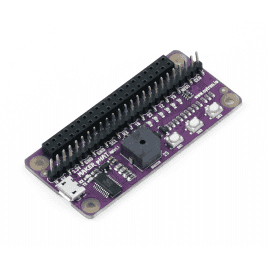Your shopping cart is empty!
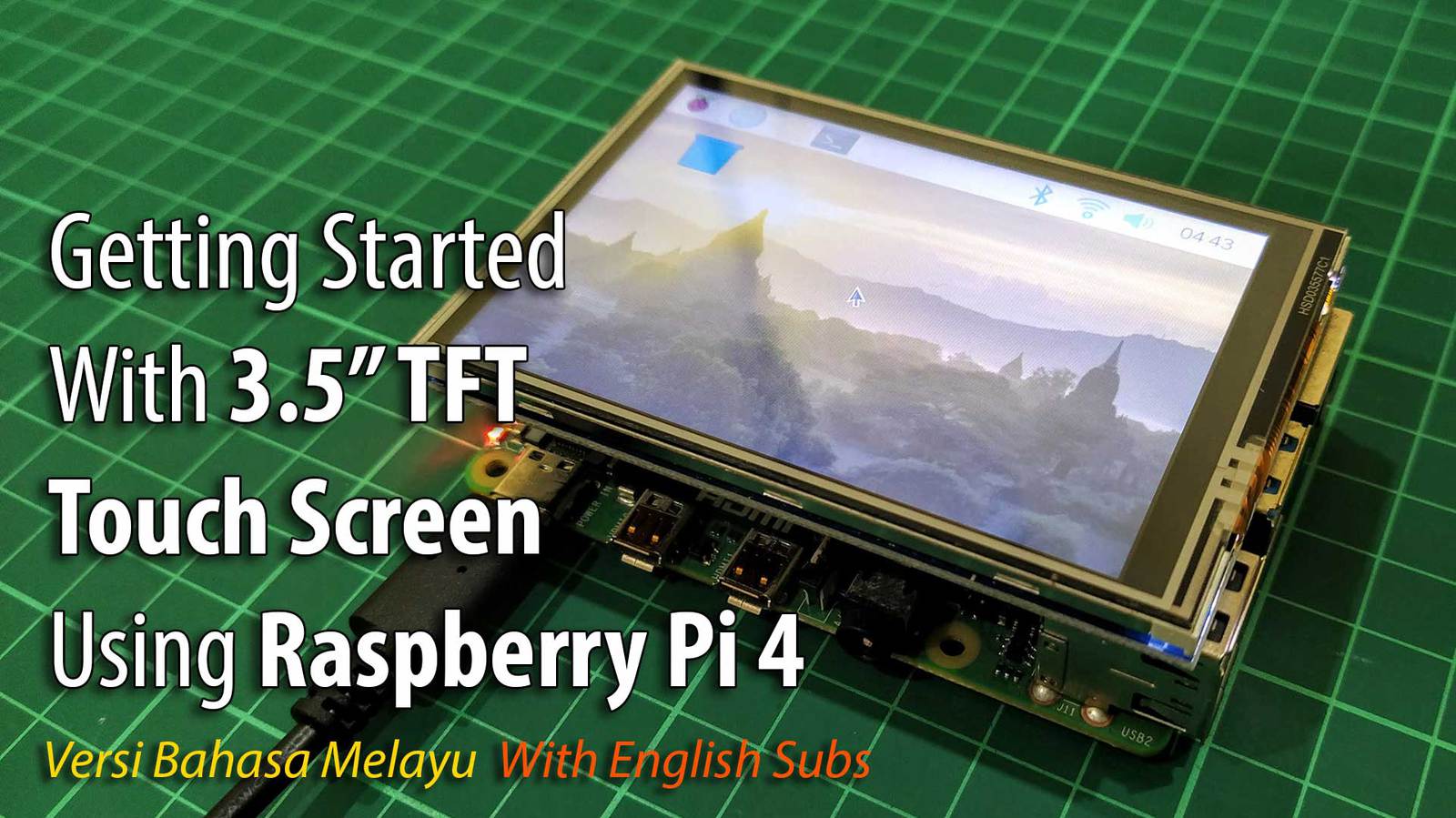
Getting Started With 3.5
- Idris Zainal Abidin
- 25 Dec 2019
- 981
Introduction
TFT Touch Screen is a great HAT for versatile control panel and you can consider to use it on your Raspberry Pi project. In this tutorial, we will show you how to interface this HAT with the latest Raspberry Pi board - Raspberry Pi 4 Model B.
Video
This video shows how to get started with 3.5" TFT Touch Screen Using Raspberry Pi 4 and Raspbian OS.
Hardware Preparation
This is the list of items used in the video.
- Raspberry Pi 4 Model B - 1GB
- 3.5 Inches TFT Touch Screen
- 16GB Micro SD Card with NOOBS for RPI
- Maker pHAT
- Official RPi 15W (5V/3A) PSU USB C UK Plug
Command Line
Please write following command in the Raspbian Terminal.
sudo rm -rf LCD-show git clone https://github.com/goodtft/LCD-show.git chmod -R 755 LCD-show cd LCD-show/ sudo ./LCD35-show
Thank You
References
- 3.5inch RPi Display - Wiki
Thanks for reading this tutorial. If you have any technical inquiries, please post at Cytron Technical Forum.
Related Products
x 1 unit(s)
x 1 unit(s)
x 1 unit(s)
 International
International Singapore
Singapore Malaysia
Malaysia Thailand
Thailand Vietnam
Vietnam