Your shopping cart is empty!
Make Some Noise
- Ahmad Noqman Arif Muzafar
- 07 Mar 2024
- Tutorial
- Beginner
- 122
This guide will show you how to program the buzzer on your Maker Uno RP2040 to play melody or tone. The on-board buzzer is connected to pin 8 or GPIO8. The buzzer also come with a mute switch, so you can mute the buzzer if pin 8 is used for other purpose.
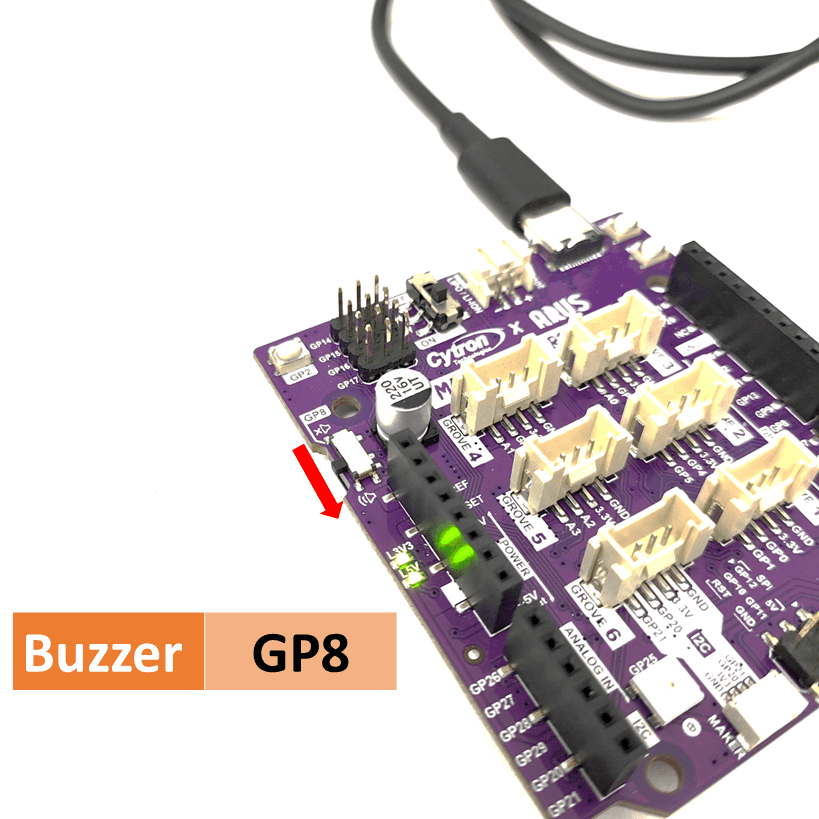
Open the Arduino IDE and make sure the correct board and COM port are selected.
Copy and paste the folowing code to your Arduino IDE.
Verify and Upload the sketch to your Maker Uno RP2040. The expected output is that the buzzer will play a snippet of the Mario Bros theme song melody and then respond to button press to play a short tone.
Hardware Components
Maker Uno RP2040
RM59.60
x 1 unit(s)
 International
International Singapore
Singapore Malaysia
Malaysia Thailand
Thailand Vietnam
Vietnam
