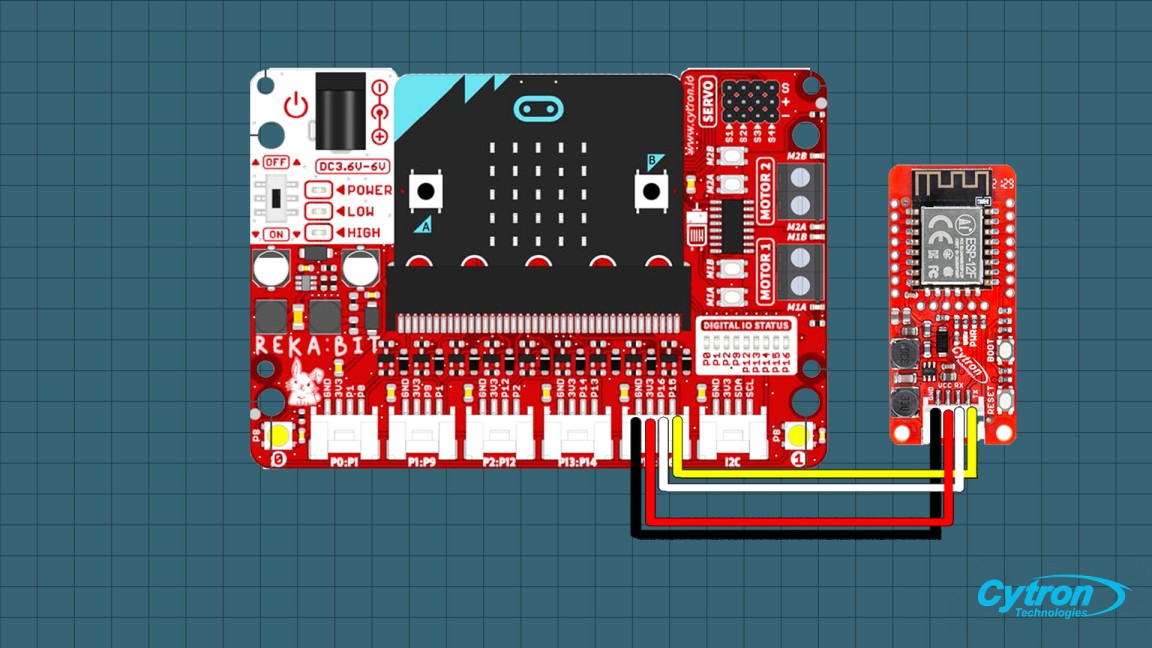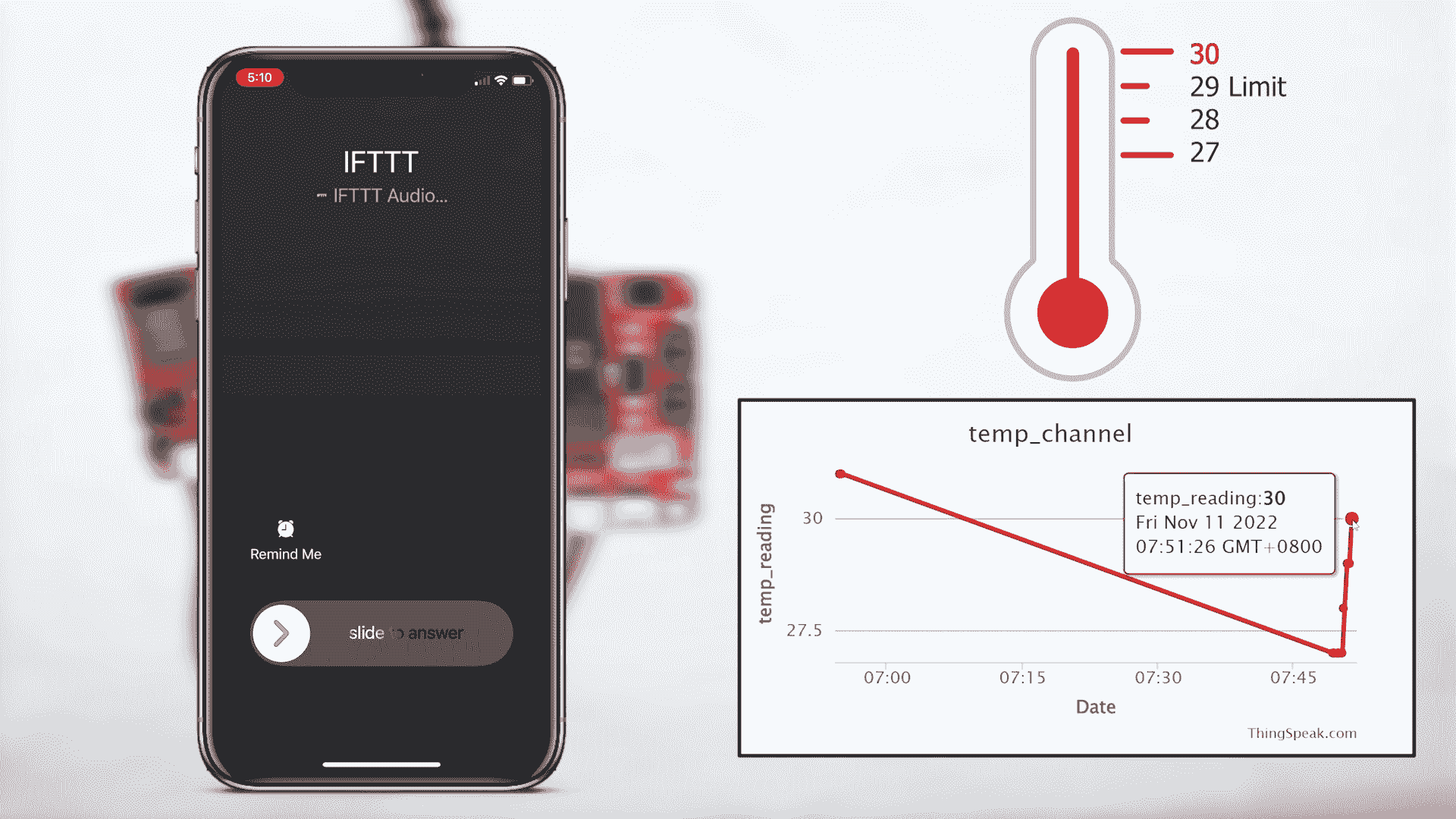Your shopping cart is empty!
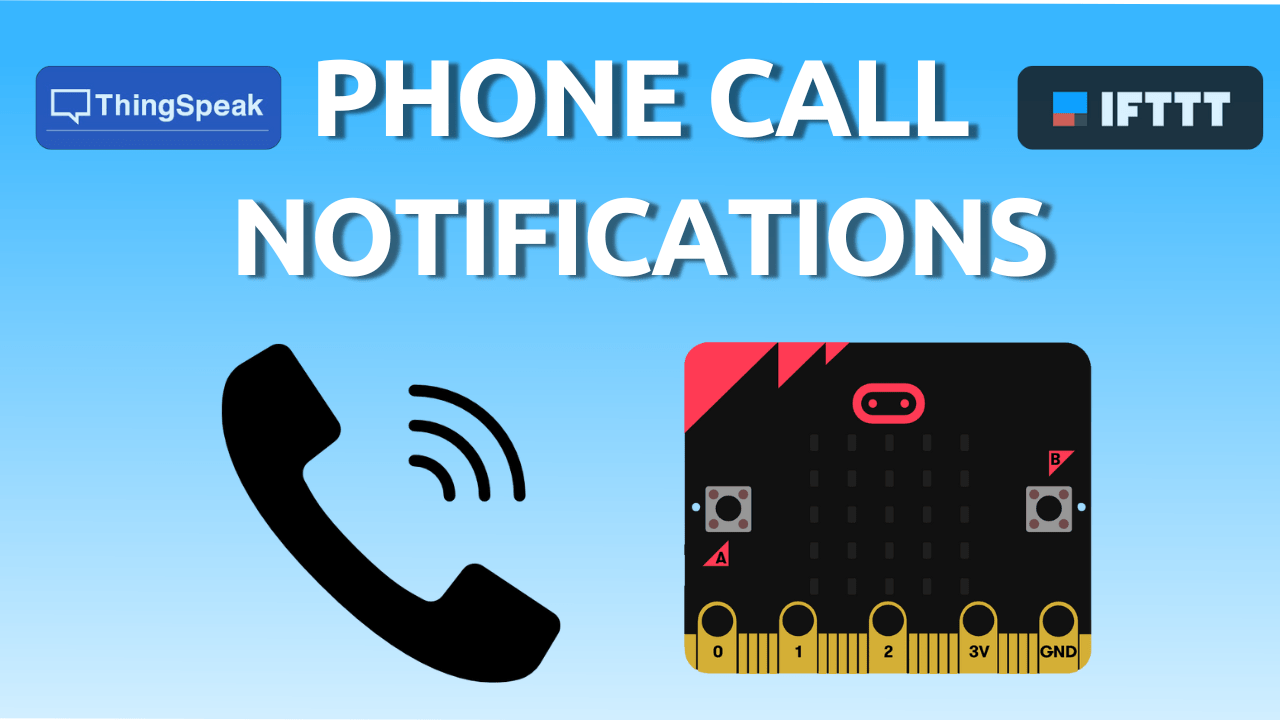
Receive Phone Call Notifications Using micro:bit
- Abdulrahman Alhamed
- 12 Nov 2022
- 710
In this IoT project, we will learn how to get phone call notifications using micro:bit and the grove WiFi 8266. To make this happen we will be using ThingSpeak platform and IFTTT.
The applications of this project are limitless, however, we will see how to get a phone call when the temperature in the room exceeds a certain limit.
Video Tutorial
Components Required
Connection
By following the diagram above:
- Connect the grove wifi module to P15 and P16
Code
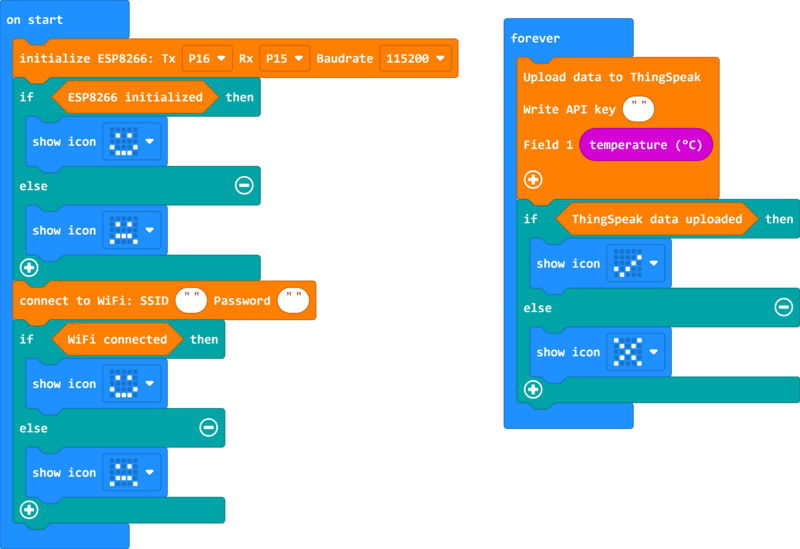
Connect your REKA:BIT to your device and open MakeCode editor to start programming.
- Add “ESP8266 Cytron” extension and follow the code block in the picture above
- After completing the code, download it on microbit
You can also view and edit the code by clicking here!
Project Complete
Upon completing the project successfully, once the temperature exceeds 29°C you will receive a phone call through IFTTT app.
 International
International Singapore
Singapore Malaysia
Malaysia Thailand
Thailand Vietnam
Vietnam