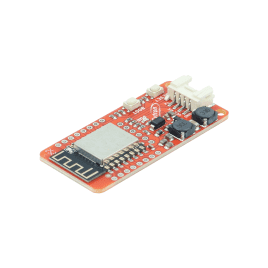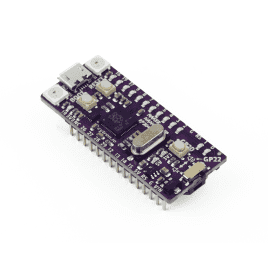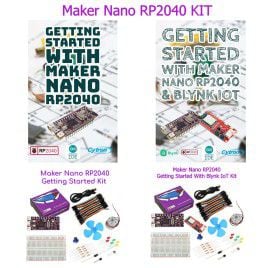Your shopping cart is empty!
Lesson 1 : Getting Connected
- Hussien Jawhar Sathik
- 09 Feb 2023
- Tutorial
- 220
Theory
In this lesson we shall see how to connect the Maker Nano RP2040 + ESP8266 Grove Wifi to the new Blynk
Steps
First connect the Grove Wifi to the Maker Nano RP2040 via the grove cable.
Upload the code to Maker Nano RP2040
Code
Note:
Make sure to change the data for this 3 lines, with appropriate data.
char auth[] = "YourAuthToken";
char ssid[] = "YourNetworkName";
char pass[] = "YourPassword";
Result
If everything goes smoothly you should be able to see the figure shown below in your serial monitor
Now we are connected with the Blynk we can now start to do more controlling and monitoring
 International
International Singapore
Singapore Malaysia
Malaysia Thailand
Thailand Vietnam
Vietnam