Your shopping cart is empty!
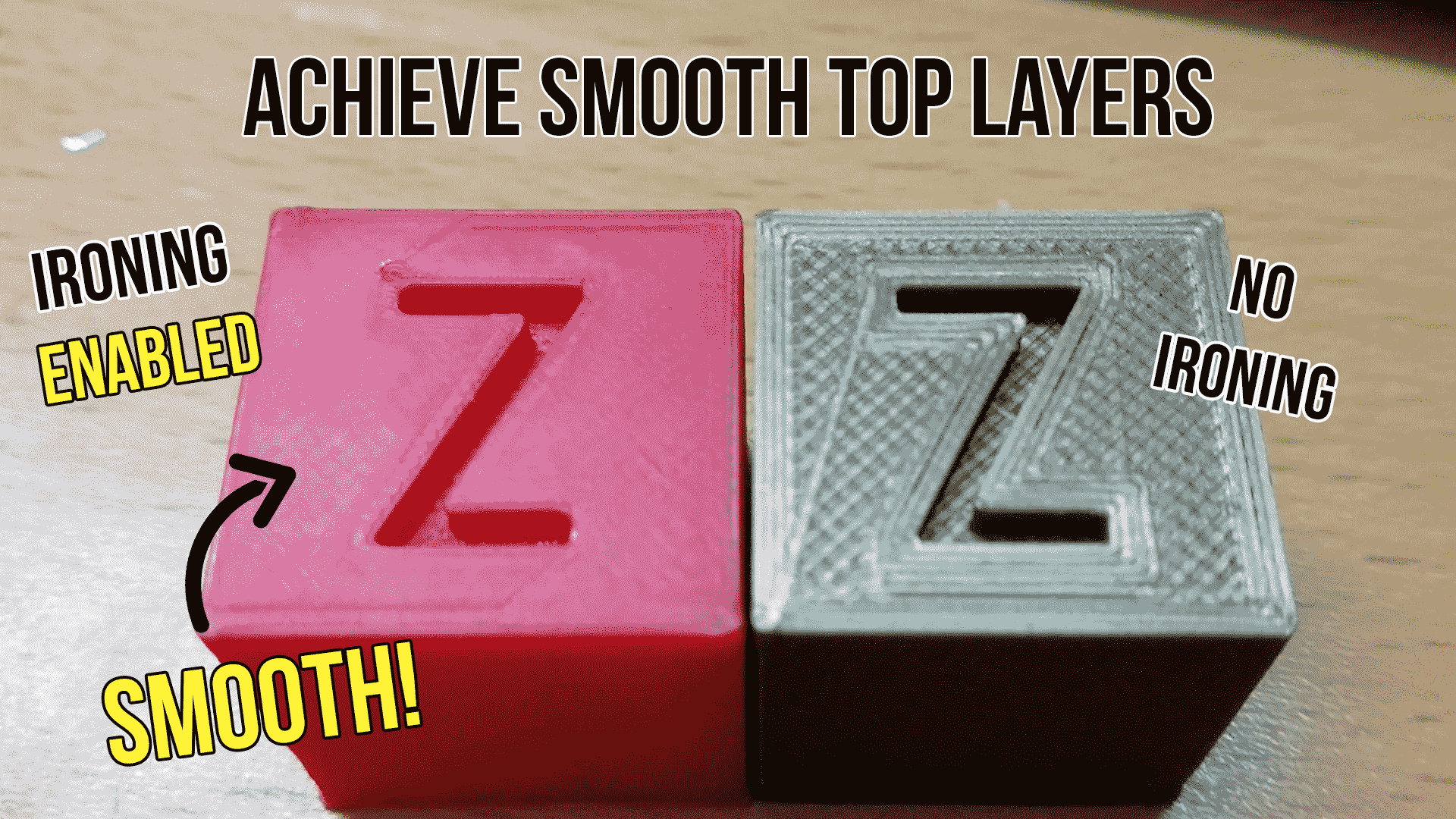
Cura Ironing Feature - Achieve Smooth Top Layers
- Abdulrahman Alhamed
- 29 Nov 2022
- 1356
If you are looking to improve the aesthetics of your prints, this post is for you. We will introduce you to a fascinating slicing feature called “Ironing” which allows you to smooth out the top surfaces of our 3D-printed objects. Ironing is useful for printing visually appealing models – like cosplay parts, signs with text, and art pieces – where top surface quality matters.
What Does Ironing Do?
Ironing is a function in Cura that helps to smooth out flat top surfaces by keeping the nozzle hot when it is done printing and moving it over the finished surfaces. The heated nozzle softens the filament on the top surfaces and extrudes a very small amount of filament to fill any holes and gaps as it travels around the object.
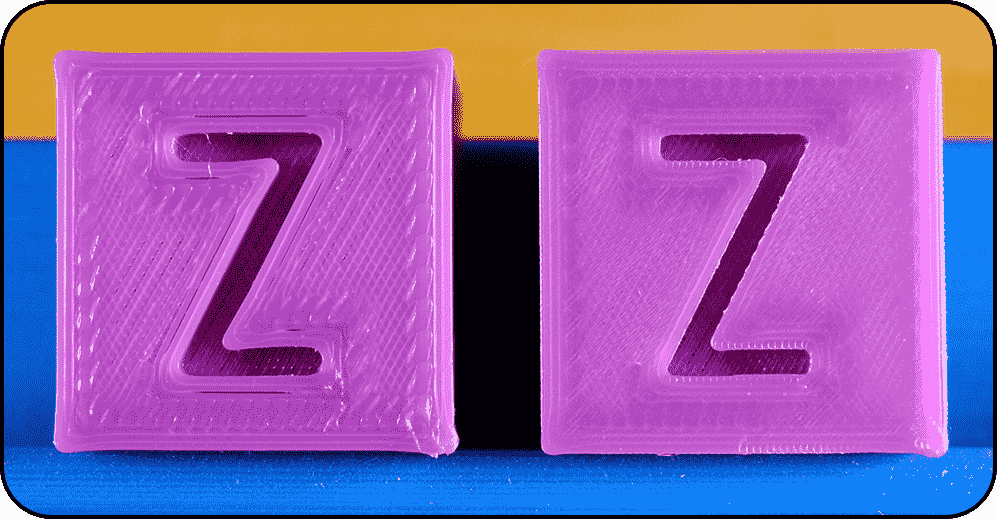
Source: the3droom
Pros & Cons of Ironing
Pros:
Improve top surface smoothness
- Maximizes contact surface when gluing parts together
Cons:
- Significantly increases printing time
- Not suitable for Curved or detailed top surfaces
- Extruder can get clogged when ironing large surfaces
Enable Ironing in Cura
- Open the custom print setting window
- Type “ironing” in the search bar
- Iron setting will appear to you, enable it
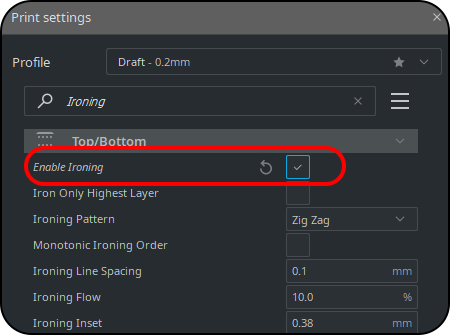
Settings Explanation
Iron Only Highest Layer: This option lets you decide whether you want to use Ironing just for the topmost layer or for every flat surface.
Ironing Pattern: This setting defines the movement pattern of the nozzle on the surface.
Ironing Line Spacing: This manages the distance between the ironing lines.
Ironing Flow: This controls how much filament is being extruded while ironing.
Ironing Inset: This option lets you decide how far away from the edges you want the nozzle to be.
Resources:
Lead image source: shutz_c0de via Reddit
 International
International Singapore
Singapore Malaysia
Malaysia Thailand
Thailand Vietnam
Vietnam
