Your shopping cart is empty!
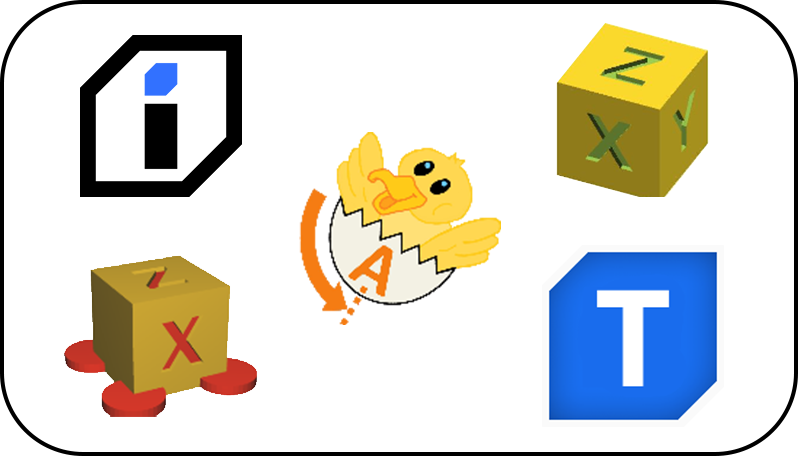
5 Best Plug-ins for Cura
- Abdulrahman Alhamed
- 27 Sep 2022
- 1063
Ultimaker Cura is a powerful slicing software for 3D printers. It's undoubtedly one of the most popular slicers providing ease of use and flexibility. In addition to that, Cura plug-ins add extra features to the user experience, they are free and available for download through the Marketplace built into Cura.
In this post, we present to you 5 Best Cura Plug-ins to enhance your workflow.
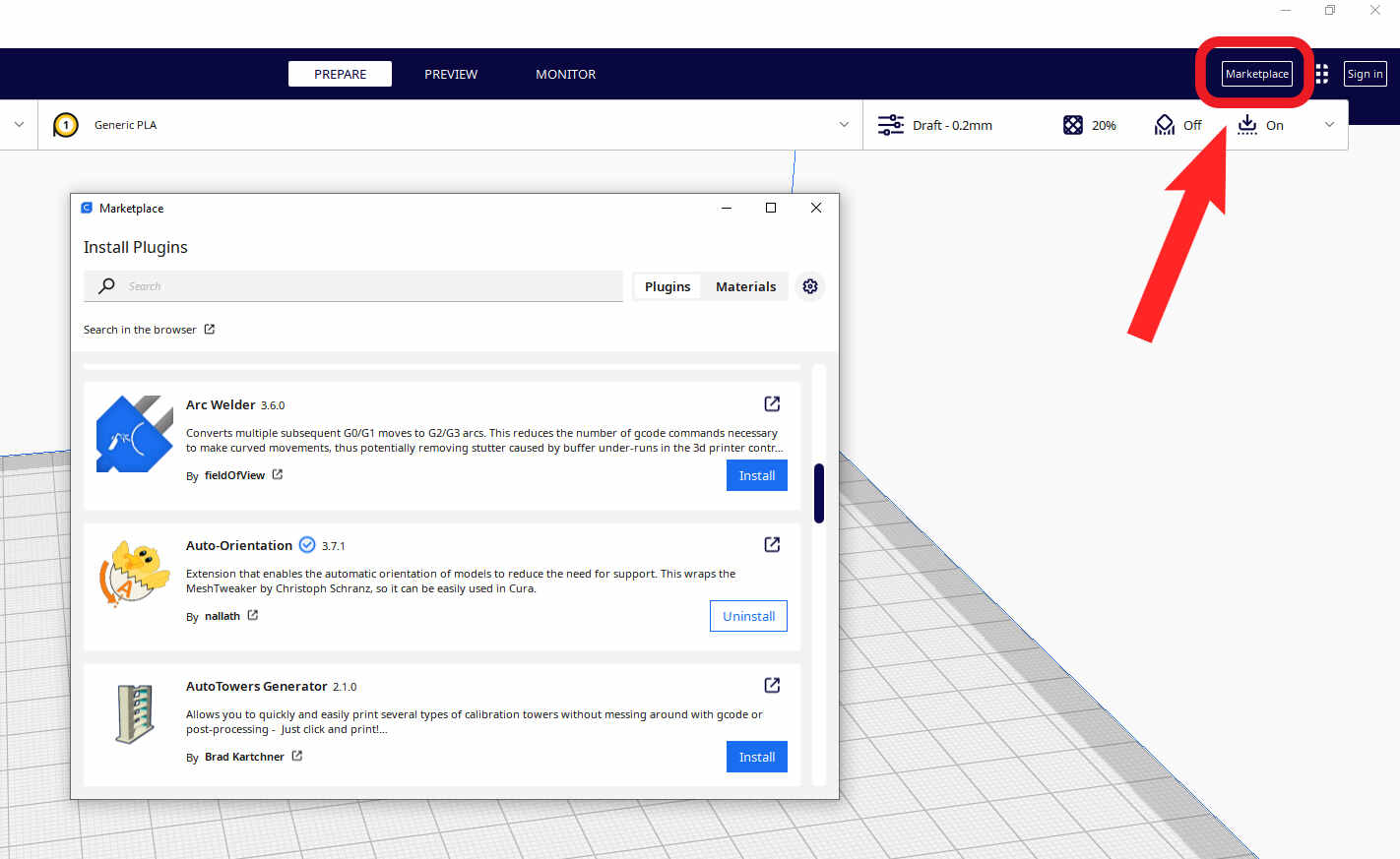
#1 Settings Guide
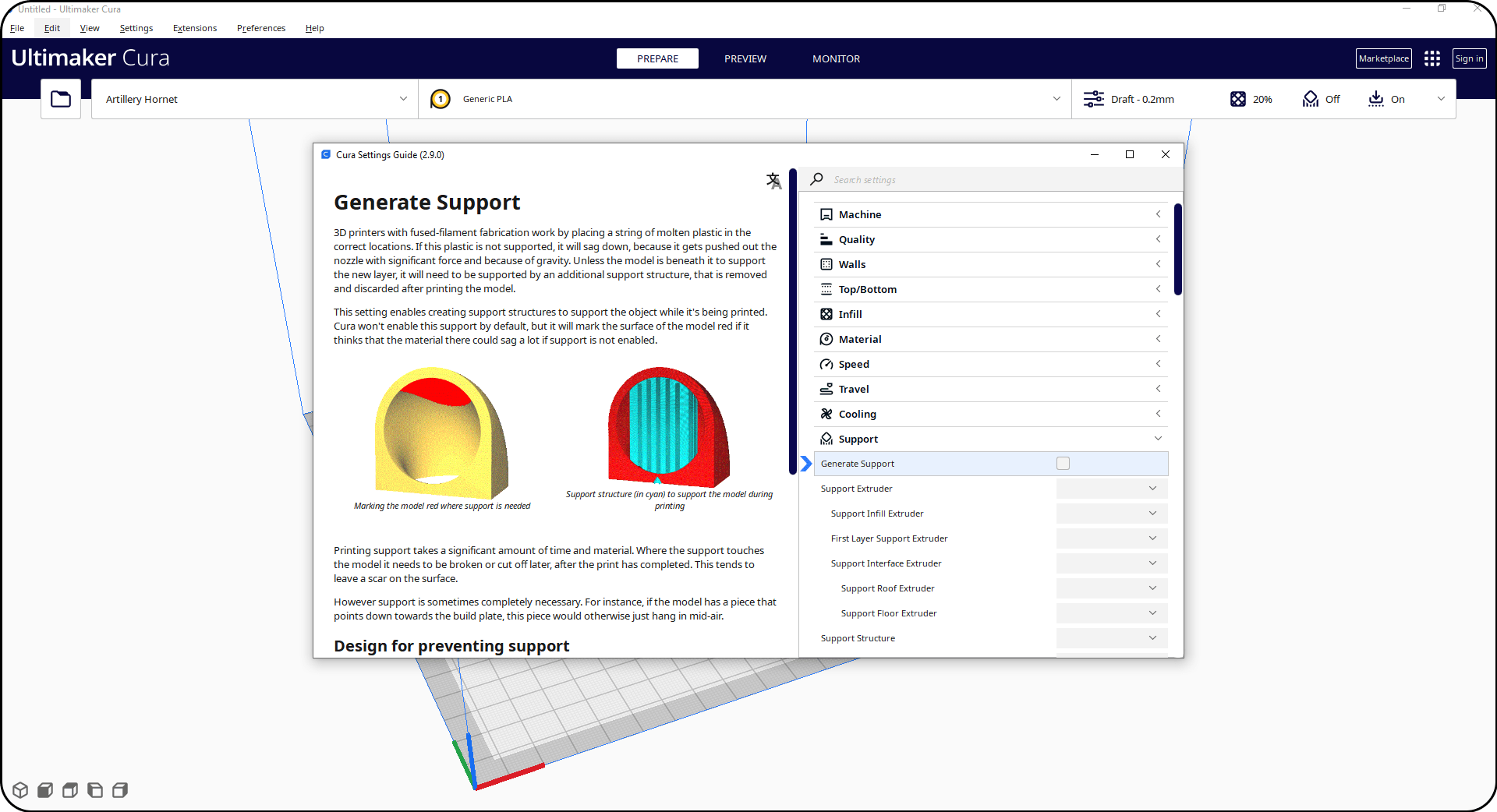
Cura’s “advanced” interface has a lot of options, you can tweak every setting for the best printing experience possible. However, for some users, these settings might be complicated and not understandable.
This tool explains each setting within Cura in detail, with helpful images to illustrate key points. Thus, you’ll know exactly where you’re headed.
Plug-in name: Settings Guide
#2 Calibration Shapes
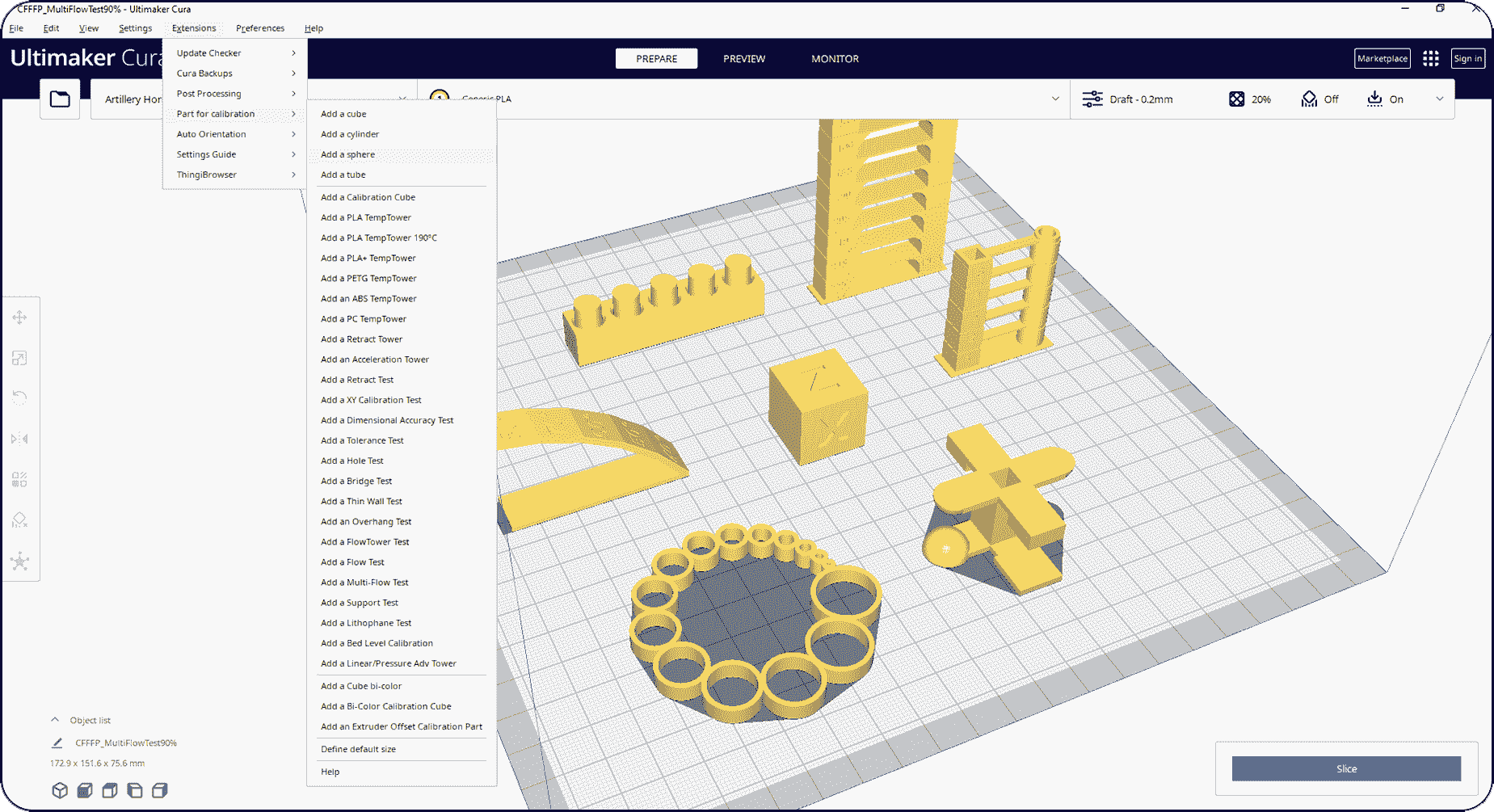
This add-on gives you access to 27+ shapes and models to import directly into Cura. This library has everything you need to calibrate every variable and parameter of your printer.
Some models have G-code modifications scripts and need no further manipulation to have a temperature or retraction change at a certain layer. If you need to troubleshoot something fast, this is the way to go.
Plug-in name: Calibration Shapes
#3 Auto-Orientation
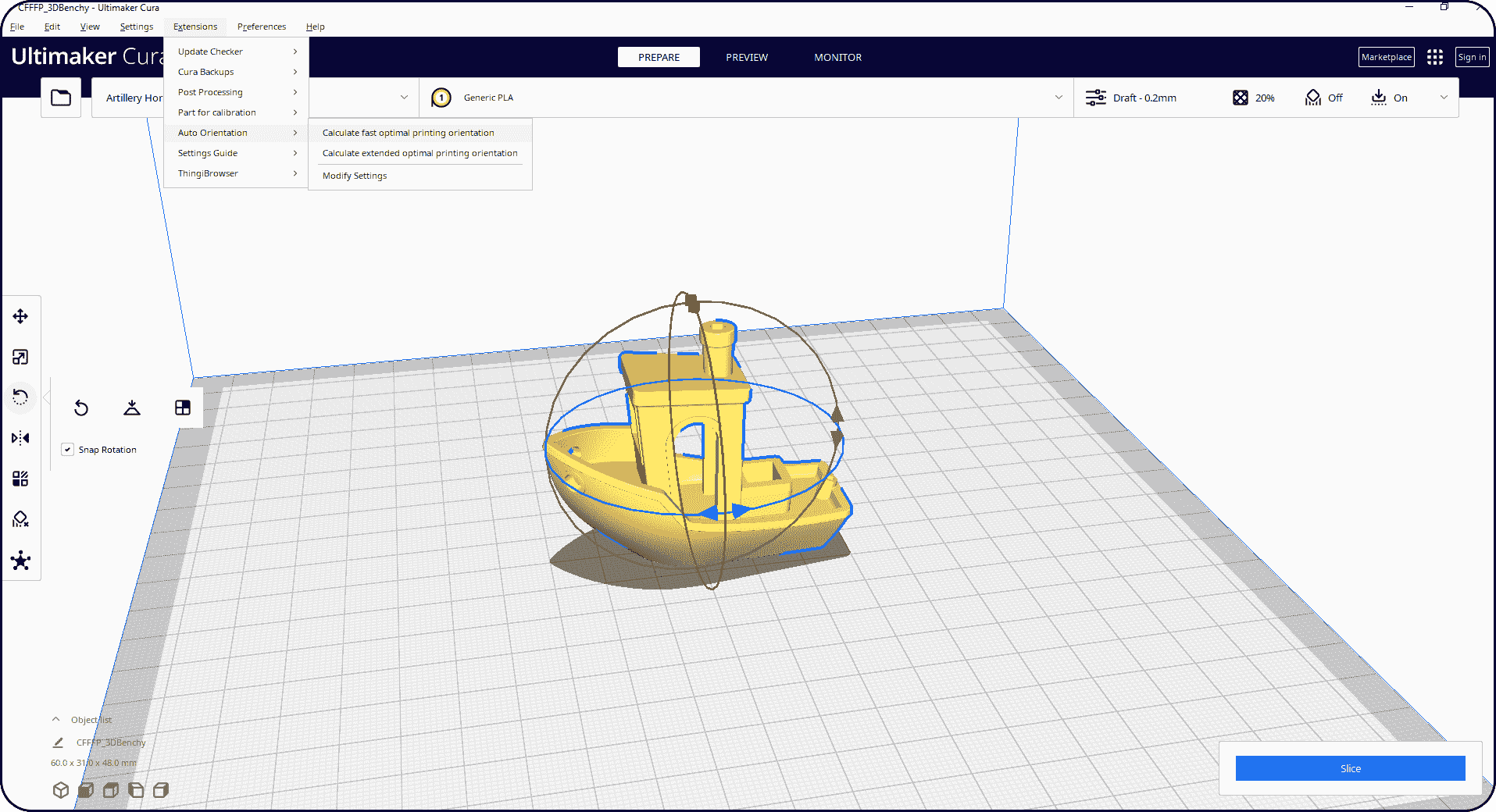
Proper orientation of your model can significantly reduce print times, decrease failure rates, and save hassle in post-processing.
If you always struggle with orienting prints, Auto-Orientation comes as a great solution. It calculates how to minimize overhangs for your models to decrease the need for supports and reduce the printing time.
Plug-in name: Auto-Orientation
#4 Tab+ AntiWarping
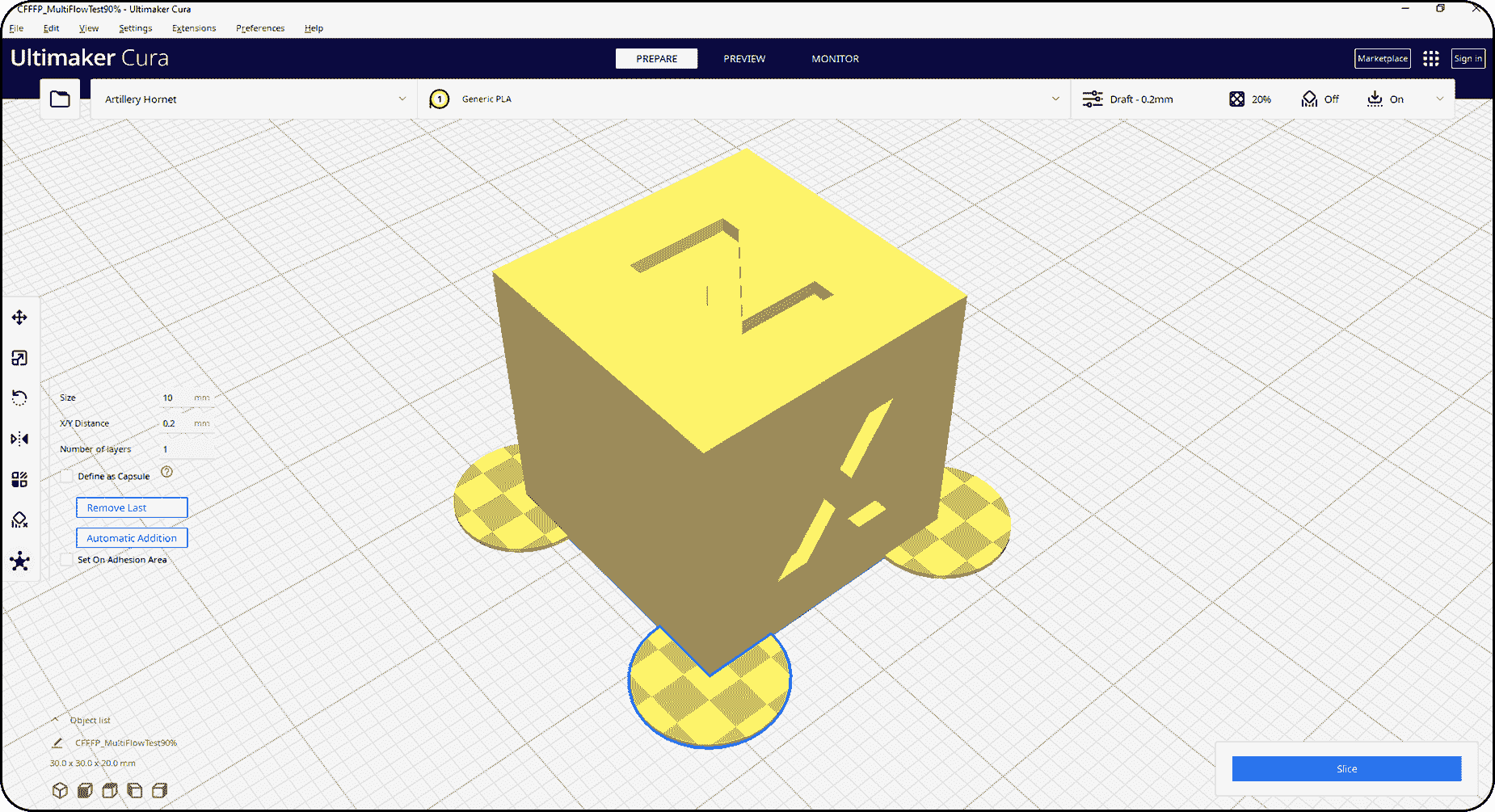
This plug-in helps to put a round shape under the corners of the model to prevent it from lifting and warping during the print.
It becomes very useful for printing with materials like ABS, ASA, and nylon. Those materials tend to bow on themselves due to the differences between the hot end and the ambient temperatures. The plug-in comes with many features such as object selection, layer height control, and the ability to change to use capsules instead of tabs. All the tabs can be customized and aren’t part of the model.
Plug-in name: Tab+ AntiWarping
#5 ThingiBrowser
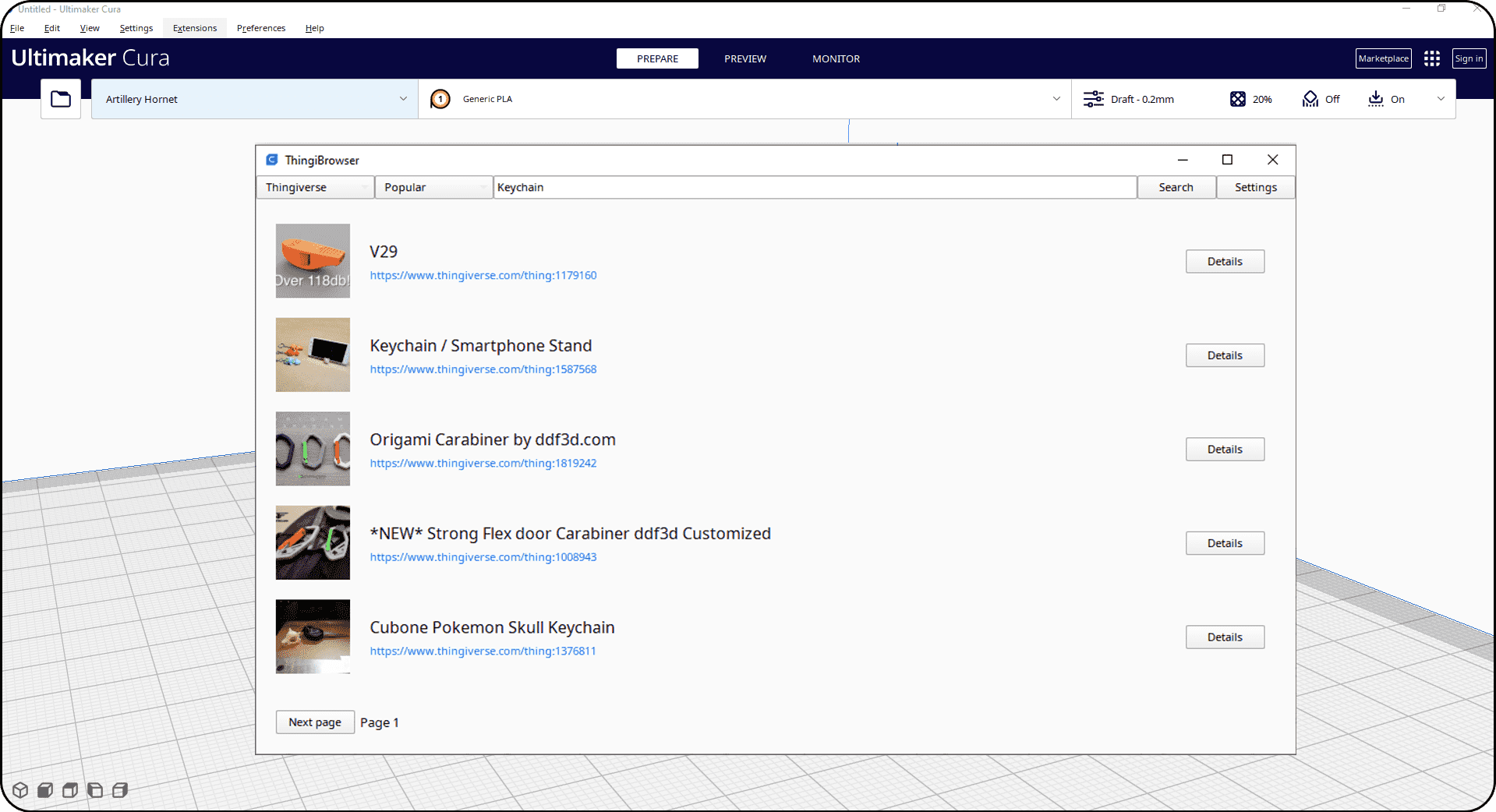
Thingiverse is a website where you can search and download 3D models. It has more than 2.3 million free designs to download and print.
This add-on will allow you to upload 3D models directly from Thingiverse site to Cura, without needing to switch to a separate web browser to do so. ThingiBrowser also allows you to find models from MyMiniFactory, another popular repository.
Plug-in name: ThingiBrowser
Related Products
Artillery Hornet 3D Printer - Partially Assembled
Discontinued
Artillery Sidewinder X2 3D Printer - Partially ...
Discontinued
Artillery Genius Pro 3D Printer - Partially Ass...
Discontinued
 International
International Singapore
Singapore Malaysia
Malaysia Thailand
Thailand Vietnam
Vietnam
-268x268.jpg)


