Your shopping cart is empty!
ZimaBoard 432 - X86 Single Board Server - Pre-installed CasaOS
- Brands China Code: SB-ZIMAB-432
ZimaBoard is a low-cost single-board server designed for makers and geeks. Zimaboard has both the expandability of an x86 SBC and the appropriate power of a micro server. The ZimaBoard project was 4905% funded on Kickstarter.
When it comes to Single Board Computers (SBC), people will think of Raspberry Pi or Nvidia Jetson. Each of the devices has its own application and target users: The Nvidia Jetson is designed for accelerating machine learning and the Raspberry Pi was originally leaned towards the promotion of teaching basic computer science. However, there is always a need for a general-purpose SBC in which the device can be used for a wide range of applications: VPN server, personal network storage, home media server, soft router, and even smart home & automation.
All of this can be achieved with the ZimaBoard - "World’s First Hackable Single Board Server" from Icewhale Technology.
Unlike other popular SBCs which are using ARM architecture, the Zimaboard is powered by the Intel Celeron Processor 'Apollo Lake' and has x86 architecture. Because of this, the ZimBoard can run a variety of OSs and can be used for different applications.
You can install Windows and most of the Linux distributions on this tiny board, including Ubuntu, CentOS, and even Raspberry Pi Desktop. You also can push it further by installing OpenWrt, pfSense, and turn the device into a powerful soft-router or secure firewall system.
Not forget to mention that, the Zimaboard runs CasaOS out of the box. It is an open-source Home Cloud system based on the Docker ecosystem. It allows you to install and manage all your docker applications with an elegant web interface. Some of the popular application we can name is pi-hole, Qbittorrent, Home Assistant, and even Unifi Controller.
ZimaBoard comes in 3 different models and you can select the one that matches your need.
Regardless of the model, you will enjoy the same main features, including Passive Cooling, Intel VT-d & VT-x Virtualization, AES-NI Security, 1080P video transcoding, and H.264 (AVC), H.265 (HEVC), MPEG-2, VC-1 video decoding.

Using the ZimaBoard as a Plex server to stream videos and movies (photo by The DIY Life)
The ZimaBoard has 2 Gigabit Ethernet ports, which is ideal for network redundancy. Besides the onboard eMMC, you can expand the storage with 2 SATA 6.0 Gb/s ports. There are also 2 USB 3.0 ports to connect external peripherals, such as USB keyboard, mouse and wireless USB adapter. If this is not enough, you can utilize the PCle 2.0 x4 slot to connect an external PCIe to SATA/NVME adapter or a Wireless adapter to add WiFi & Bluetooth connectivity. The onboard Mini-DisplayPort will be useful if you plan to use the ZimaBoard with a monitor. The port is having DisplayPort version 1.2 and supports up to 4k@60Hz.

A 2.5 inch hard disk is connected to the ZimaBoard with a SATA cable
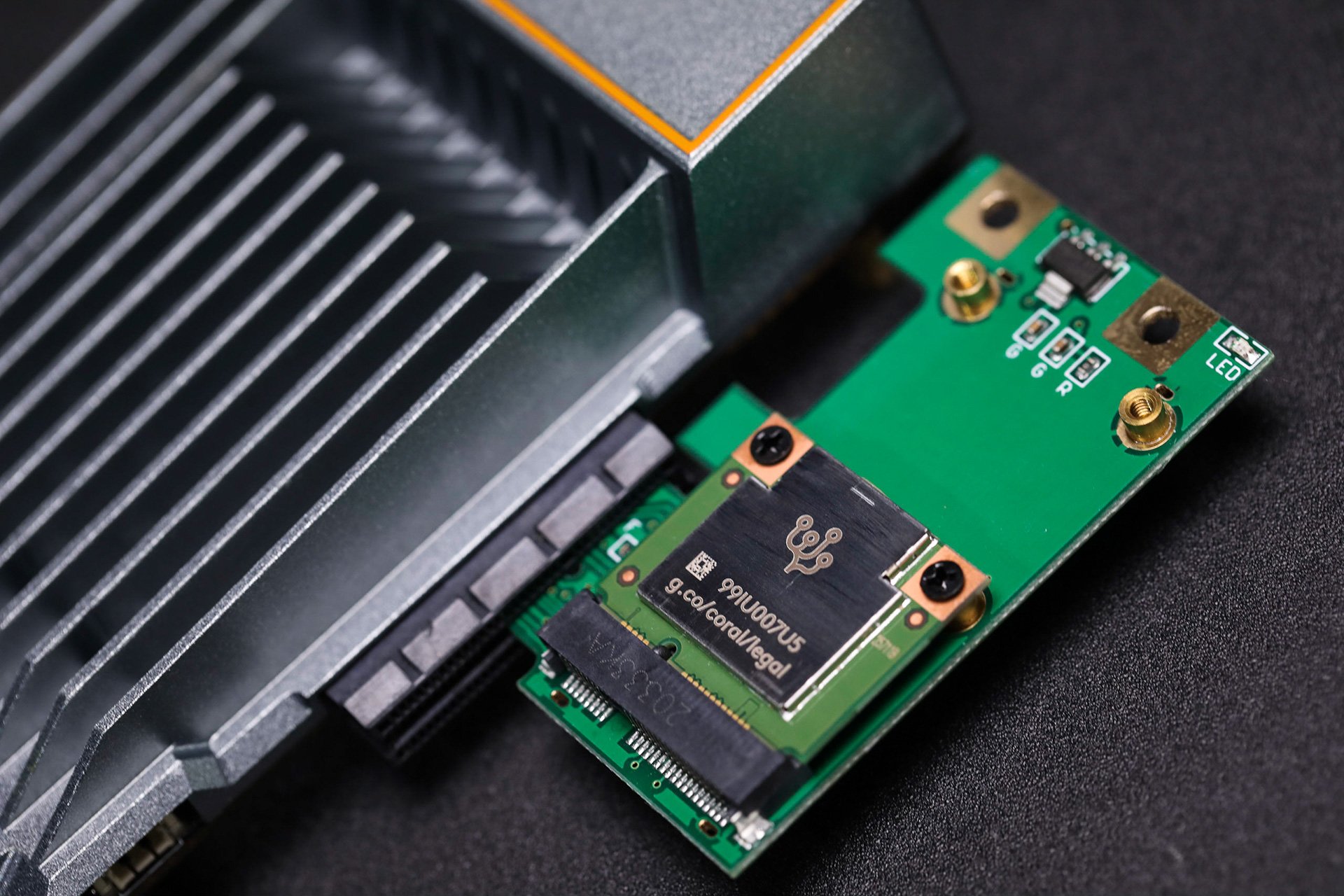
The Coral Mini-PCIe Accelerator (for Machine Learning) is attached to the ZimaBoard via a PCIe to Mini-PCIe adapter
With all these cool features and powerful processing power, the ZimaBoard only requires a 12V/3A power supply. This can be done by connecting the PSU to the onboard DC port (5.5x2.5mm) or via the unpopulated pinout.
CasaOS is an open-source Home Cloud system based on the Docker ecosystem and designed for home scenarios. It is the OS that was shipped with the ZimaBoard. It is fully compatible with Ubuntu, Debian, Raspberry Pi OS, and CentOS with one-liner installation. With CasaOS, you can host various home entertainment, streaming, network enhancement, and VPN applications for free.
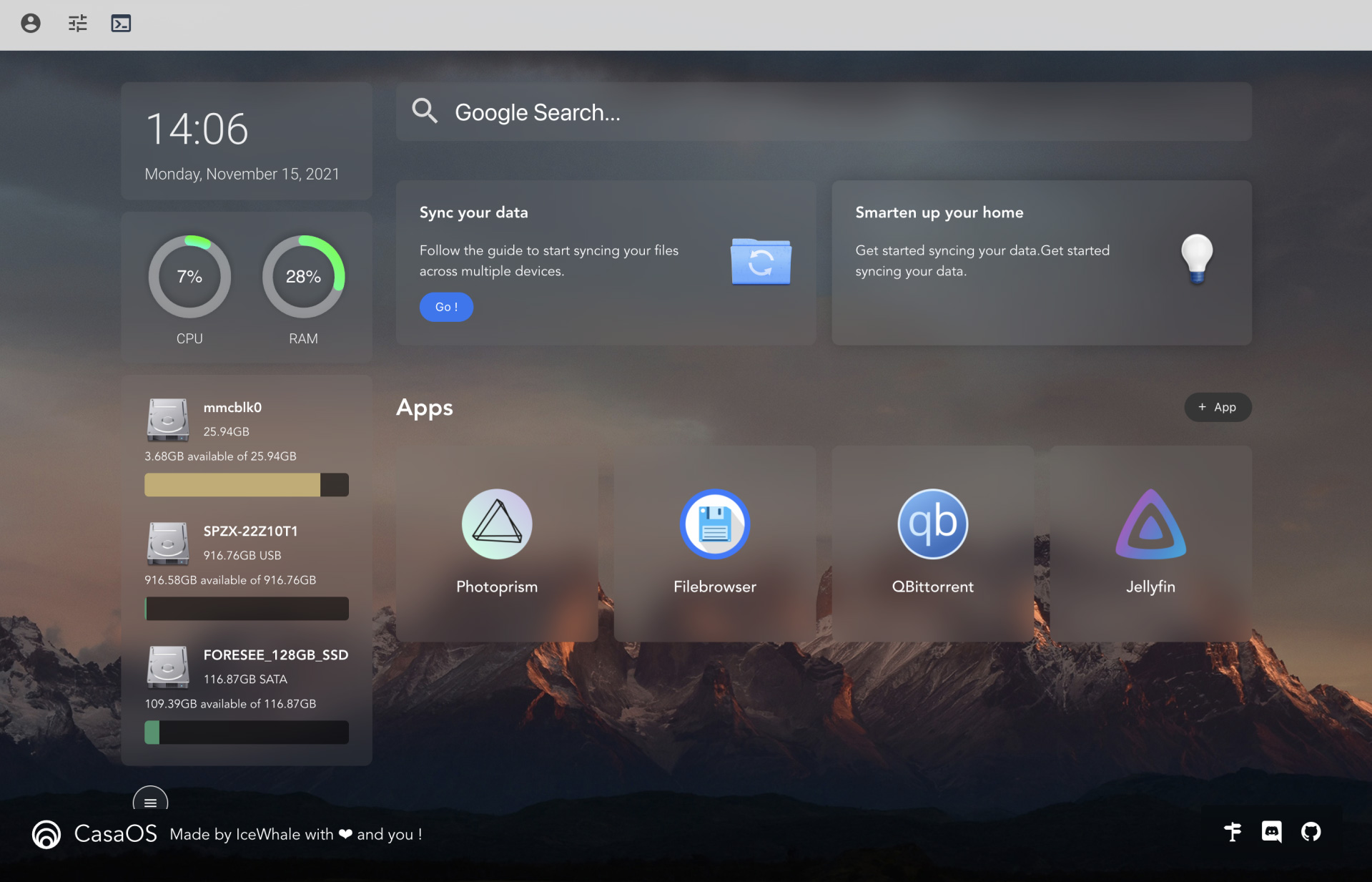
It is an open-source project and is actively developed by both IceWhale and the community. You can find out more at the CasaOS homepage or check out their Github
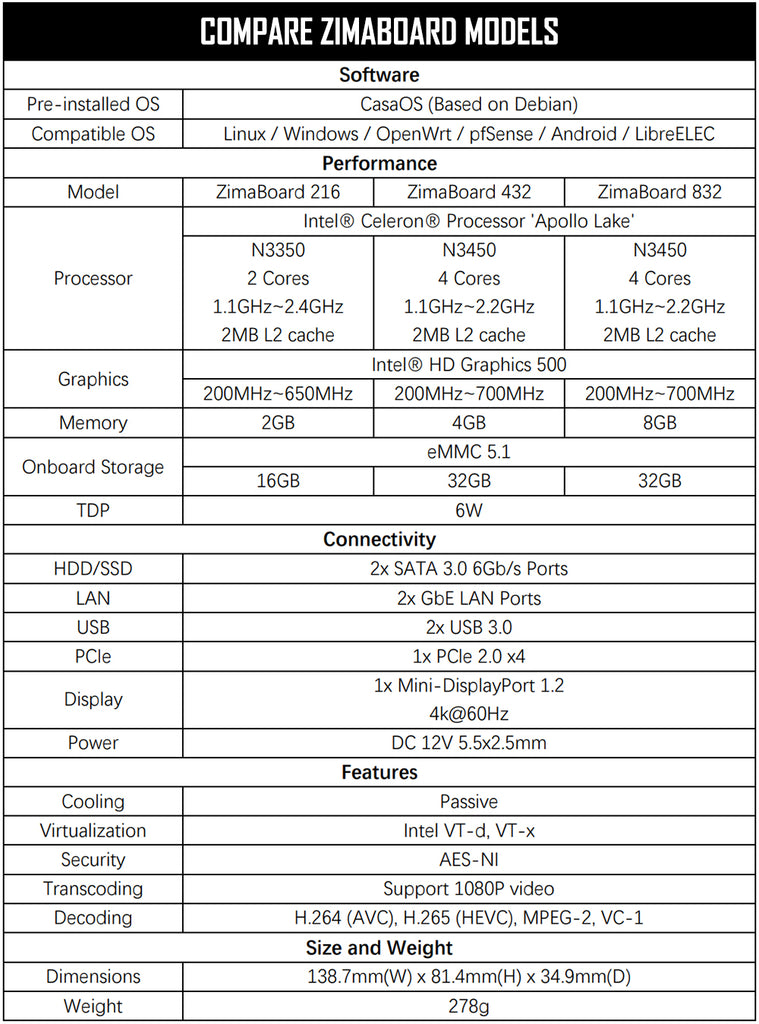
1 x ZimaBoard 432 Single Board Computer
1 x SATA cable (supports 1 HDD/SSD)