Your shopping cart is empty!
RPi 400 Home Learning Computer Kit with LCD Monitor
- Brands Kit by Cytron Code: CK-PI400-HLM-UK
Note: This product can ONLY be shipped within Malaysia.
Note: This Computer kit DOES NOT come with Speaker, Mic, or USB Webcam for online conference calls like Google Meet or Zoom. You might want to get these accessories separately:
An exclusive Home Learning and Digital Making Computer Kit with the newly launched Raspberry Pi 400 keyboard computer, packed by Cytron Technologies. It is based on the 1st of its kind Raspberry Pi single-board computer. This kit includes everything you need to get it up and running as a computer. Worry about setting up? Check out this video by Berani Buat (in Bahasa Malaysia):
Another good demonstration from Cikgu Siber (in Bahasa Malaysia):
Note: Good News! Chromium is updated to v88 and Google Meet can share screen. Please update the Raspberry Pi OS as follow:
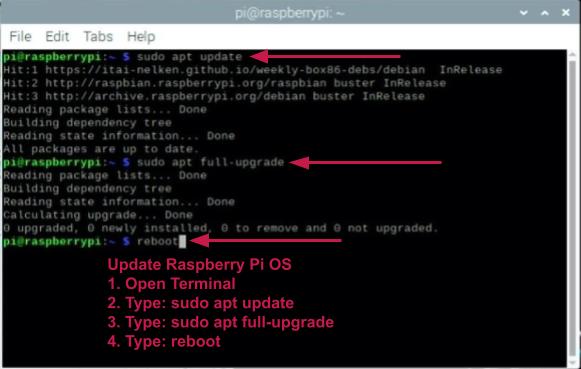
The Raspberry Pi 400 in this kit comes with a US layout keyboard, 78-key. The Raspberry Pi 400 is a very innovative integration and practical for everyone, as for most of the applications, a keyboard is needed to access or to navigate the operating system, like a laptop :)

mini size Keyboard with US Layout, 78 keys
Yes, Raspberry Pi 400 comes with a similar processor to Raspberry Pi 4 Model B but clocked at a faster speed, 1.8GHz. This is 20% faster than 1.5GHz on Raspberry Pi 4 Model B. After more than a year of the launch of Raspberry Pi 4 Model B 1GB(discontinued), 2GB, and 4GB (8GB in May 2020), many have proved it to be at par with an entry-level x86 PC system and many had tried it to replace a desktop computer. It never disappoints any of us! With the faster processor speed, groundbreaking multimedia performance, and connectivity, and RAM of 4GB, you will be blown away with its performance! Now, this powerful single-board computer is embedded in a Keyboard, making it more convenient for everyone.
We understand a monitor is necessary for day-in-day-out computer work. This computer kit includes a 20-inch (19.5" to be exact), High Resolution (1366 x 768), HDMI, and VGA input ports LCD monitor. Set it up and use it. To make it more affordable for digital making and home learning, we bundle a monitor without a built-in speaker. In case you need audio output, please get the:
Note: The LCD Monitor DOES NOT come with a Built-in Speaker.
Note: The LCD Monitor comes with a UK Plug power cord.
With the same powerful processor as the Raspberry Pi 4 Model B, the Raspberry Pi 400 requires at least a 3.0A USB-C power supply. The kit included the Official Raspberry Pi 5V 3A USB-C Adapter with UK plug (type G) and it is suitable to be used in Singapore, Malaysia, Brunei, Cambodia, Sri Lanka, UAE, etc.
The Raspberry Pi 400 preserves the dual micro-HDMI ports on the Raspberry Pi 4 Model B that is capable of delivering 1 x 4Kp60 or 2 x 4Kp30 multimedia. This DIY computer kit includes an official Micro HDMI to HDMI cable (1 meter) to provide the optimum media output resolution support. We have also tried it on the 20" High-Resolution LCD Monitor and it works without issue.
Besides, the Raspberry Pi OS has also been pre-installed with useful software/apps for Digital Making:

Not to forget, we have also configured the default search engine to Google and open a few useful pages as default:
.
Note: Good News! Chromium is updated to v88 and Google Meet can share screen. Please update the Raspberry Pi OS with "sudo apt update" and "sudo apt full-upgrade" in a terminal window, and restart the Raspberry Pi :) Enjoy it
It comes with the SD card adapter (with Raspberry Pi Logo) for the ease of accessing micro SD from a computer or SD card reader.Note: It is normal for the 1st boot to be slower (around 30 seconds to 1 minute) as the Raspberry Pi needs to extract and expand the file system on the microSD card. The subsequent boot will be faster.
Note: Please DO NOT format this microSD card, it is preloaded with customized Raspberry Pi OS for Raspberry Pi 400.The Raspberry Pi 400 comes as a keyboard computer, you do not need to get a separate keyboard. Yet, you will most likely need a mouse to navigate in the operating system, at least during the beginning. Hence, we include a USB Wired 1000dpi Optical Mouse. As it is a USB wired mouse, you are free from the worries about the battery running out. It will always be powered as long as it is connected to a USB port :)
This USB Wired Optical Mouse provides great cursor control for browsing documents or Internet pages or even to be used with your Raspberry Pi 400. It is not a fancy high-tech mouse, but it is perfect for digital making and home learning usage. It is a three-button mouse, a scroll wheel, and a 140cm long USB A cable. Just insert the USB A to one of Raspberry Pi 400 Keyboard Computer's USB ports (USB2.0 or 3.0) and it works right out of the box, no driver is needed. Super easy!
This Digital Making and Home Learning Computer Kit packed by Cytron Technologies include:
So basically, it comes with all the necessary devices for you to set up as a Digital Making and Home Learning kit. Anyway, in the case where you need to do a conference call like Google Meet or Zoom, you might want to get these accessories:
Here is a video on how to setup up Google Meet on Raspberry Pi 400:
We hope you enjoy the digital making and learning using Raspberry Pi 400!

