The new UPS Power HAT for Raspberry Pi is an uninterruptable power supply HAT (Hardware Attach of Top) for Raspberry Pi computer. It is able to provide a steady power source to Raspberry Pi for an extended period of time when the system is powered-off, by which to avoid unpredictable systems down and assure safe shut down. In addition, the product could be used to supply stable power for some applications requiring mobility such as Raspberry Pi camera, tablet PC, field data collection system, a portable Raspberry Pi as Laptop or IoT (Internet of Things).

The HAT comes with 4 (four) on-board LEDs to show the status of the battery capacity visually without programming. A MAX17048 fuel gauge is adopted in this product for accurate power detection. Thus, the Raspberry Pi board is able to get information about battery capacity and battery voltage directly via I2C communication.
Note: The HAT comes with a battery, but not Raspberry Pi computer, please get it separately.
Features:
- Standard dimension of Raspberry Pi HAT, stack perfectly onto:
- Cascading design saves space while powering raspberry pi and expansion boards without affecting GPIO expansion.
- Support up to 2A quick-charge technology, can rapidly charge full the battery.
- It can be charged and supplied power to raspberry pi at the same time.
- It comes with a switching boost converter to boost battery voltage to stable 5V and supply it via Raspberry Pi GPIO.
- With 4 LED power indicator
- The HAT comes with a Lithium Polymer (LiPo) with a capacity of 2600mAh.
- Removable battery, user can choose a larger capacity lithium battery pack (NOTE: voltage must be 3.7V).
- With a safety protection circuit to prevent overcharge and over-discharge.
- Support I2C communication with Raspberry Pi main board for battery voltage.
- It is a mini UPS power supply:
- maximum 5V / 1.5A output
- maximum 5V / 2A input.
Note: The USP HAT will provide power to Raspberry Pi via GPIO pins, so DO NOT connect the micro USB to Raspberry Pi. Please connect the micro USB to the UPS HAT board and the UPS HAT will power Raspberry Pi via the GPIO.
Using it:
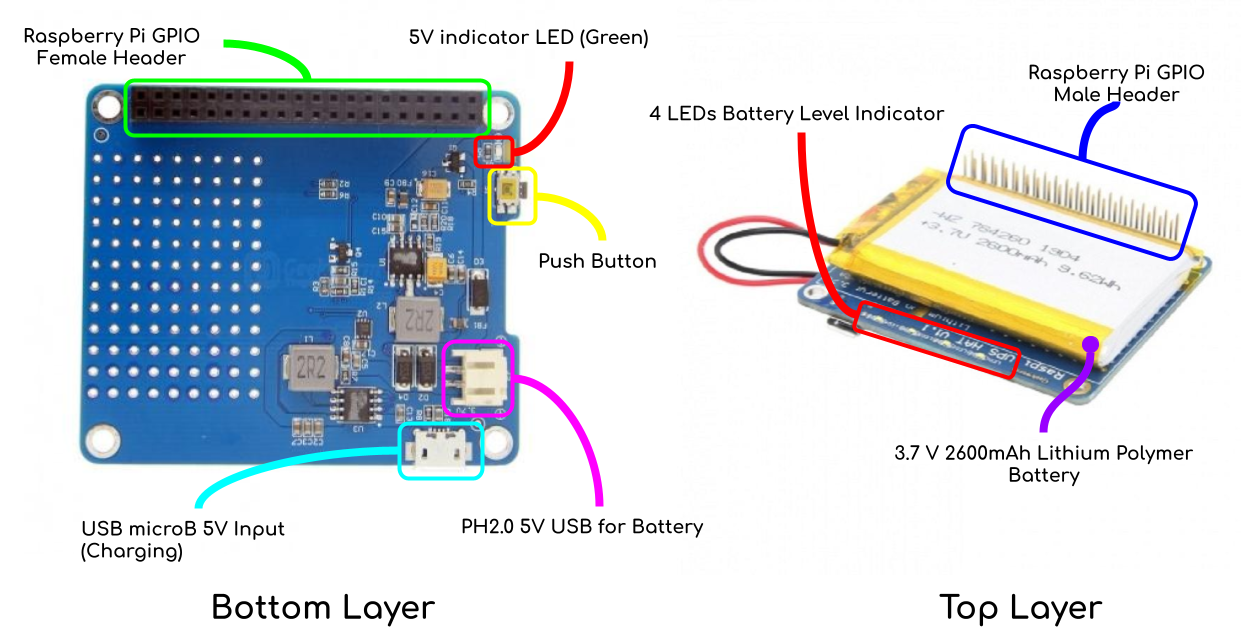
- Connect the battery to the UPS HAT
- Stack it onto Raspberry Pi computer via the 40-pin GPIO (battery should be on top, most of the components are back layer)
- Short press the small push button to activate battery level indicator LEDs, it will go off after ~ 35 seconds
- Long press the small push button to activate the 5V booster, powering Raspberry Pi via GPIO.
- Long press the small push button again to deactivate the 5V booster
- Charge the UPS HAT via micro B receptor on the HAT
- UPS HAT is also in charging mode when Raspberry Pi and UPS HAT is power up at the same time.
Possible Applications:
- Raspberry Pi can be programmed to control automatic backup of data at low power and safe shutdown.
- Remind users to charge at low battery levels. etc.
Battery Capacity:
- Two Estimation Method:
- Voltage Estimation:
- LED VBAT (Voltage of Battery)
- 1 to 2 3.622 V
- 2 to 3 3.832 V
- 3 to 4 4.043 V
- FULL 4.182 V
- Via Coulomb Meter: Wiki
- From this document, there is a Python code to read voltage from.
- Example of Coding:


- First, enable the I2C on ARM proccessor, run this command: sudo raspi-config
- Next, install I2C tools, run this command: sudo apt-get install i2c-tools
- To check the tools installation, run: sudo i2cdetect -l
- To check the address of the I2C device, run: sudo i2cdetect -y -a 1
- The address of MAX17048 should be 0x36
- To check the battery capacity, run: sudo i2cget -f -y 1 0x36 4 w
- In example, it returns "0x853d"
- "0x853d" in some way represents the battery capacity, but some conversion is needed. According to MAX17048, we need to swap the high byte and low byte. We will get "0x3d85" after swapping.
- Next, converts "0x3d85" into decimal,0x3d85 = 15749(Decimal)
- Now, 15749/256 = 61.52 is the percentage of the capacity, that means the battery capacity is 61.52%.
- To check the voltage reading run: sudo i2cget -f -y 1 0x36 2 w
- In example, it returns "0xb0bc"
- "0xb0bc" in some way represents battery voltage, but again some conversion is needed. According to MAX17048, we need to swap the high byte and low byte, it will be "0xb980"
- Next, converts "0xbcb0" to decimal, it will be 47488
- The battery voltage is: 48304* 78.125 / 1000000 = 3.71V
- Note:78.125 is a fixed value
- The 3.71V is the Battery Voltage
Packing List:
- 1 x UPS Power HAT for Raspberry Pi
- 1 x 3.7V 2600 mAh Lithium Battery
Documents:
Check out an example from YouTube that make a portable Raspberry Pi with TFT touch screen:
Warranty Period: 12 months
